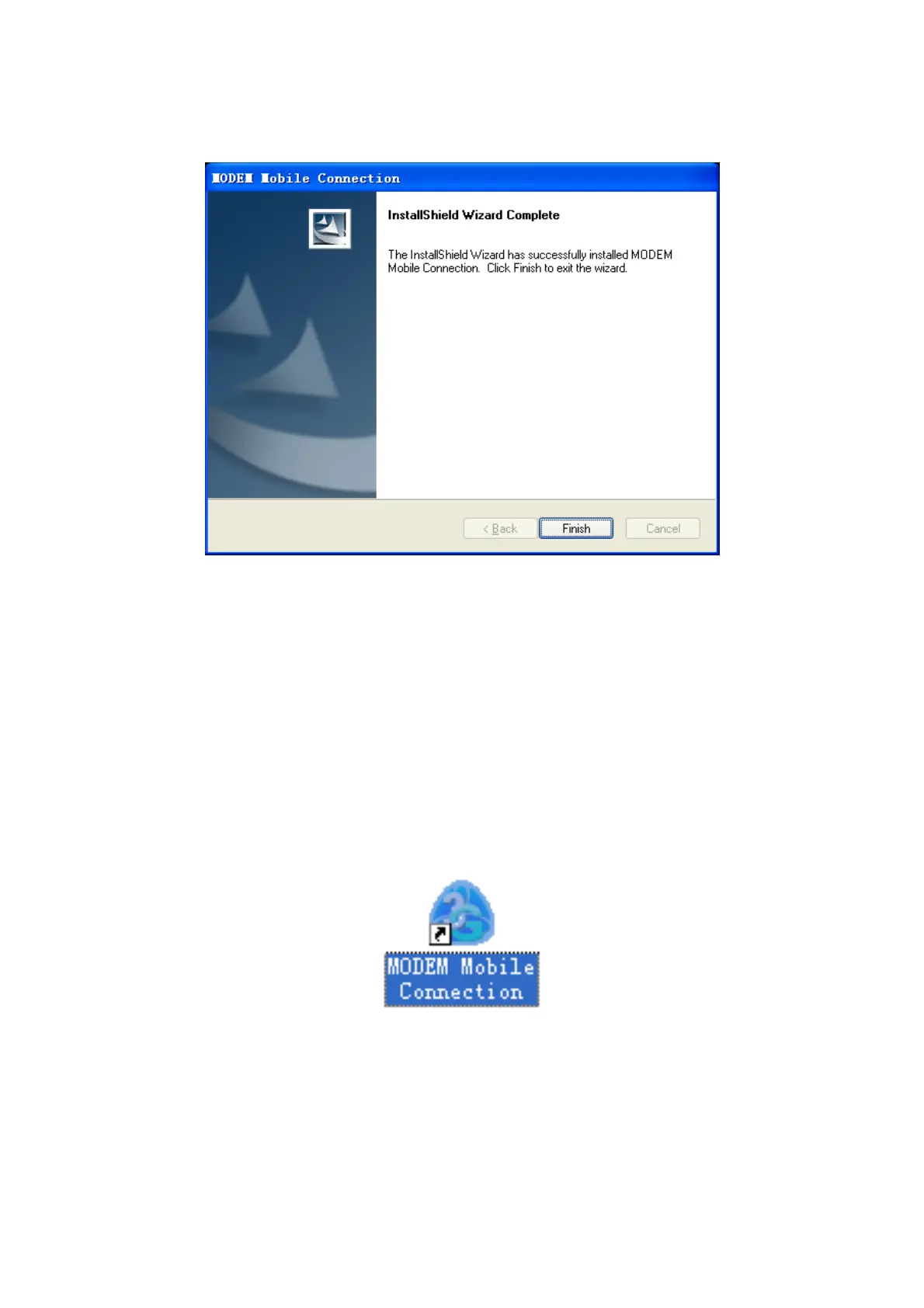15
z Click “Finish” to complete the installation.
Note:If you have problems with installation after the upper
operation, please contact the service provider.
After the installation, select the “Start → Programs” and there
will be a “MODEM Mobile Connection” program group,which
includes “MODEM Mobile Connection” and “Uninstall”. There
will be a Shortcut icon like below on the desktop.
2.4 Run the Application Software
After the modem is correctly connected, click the “Start →
Programs → MODEM Mobile Connection →MODEM Mobile
Connection” menu on the laptop or desktop PC to run the
application software.