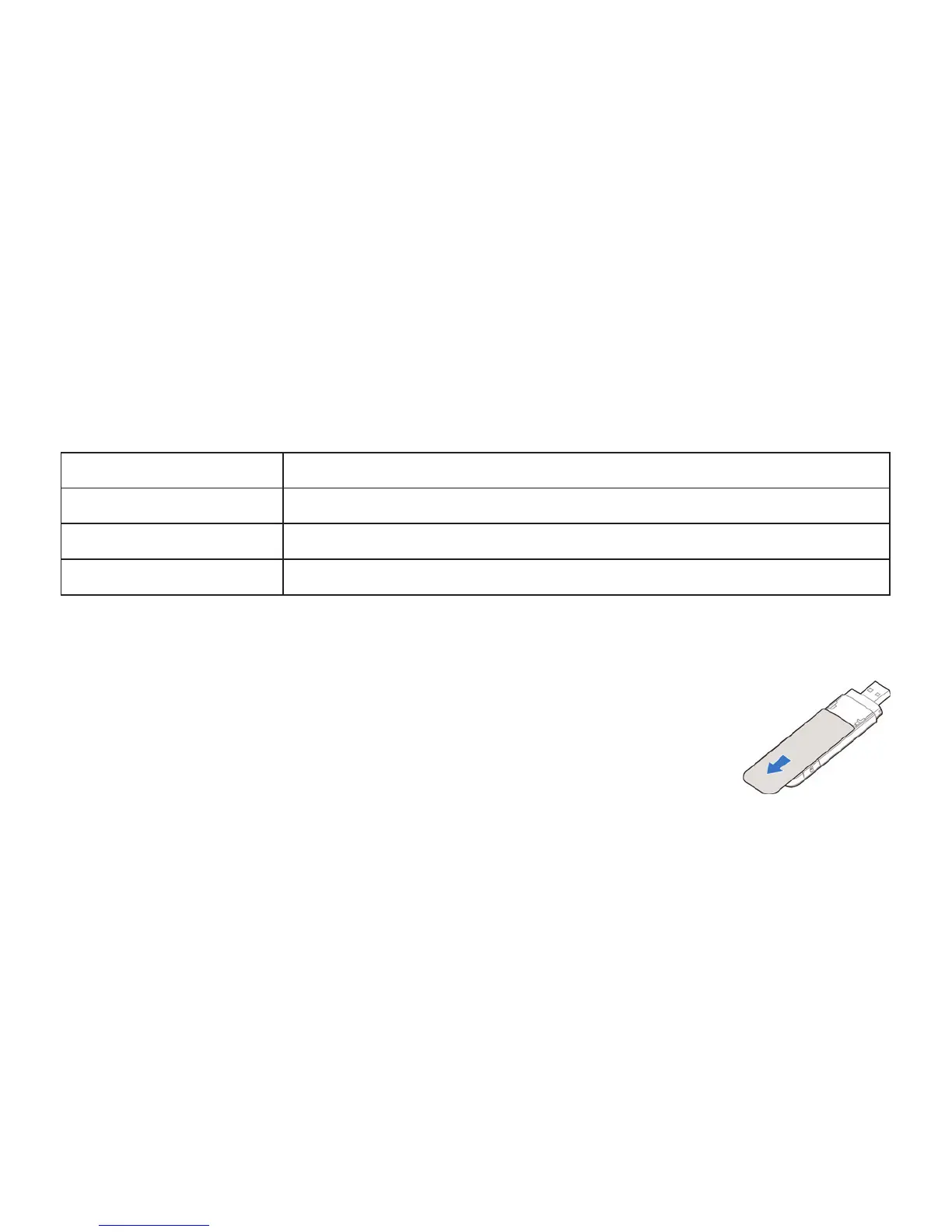5
Indicator
Indicator Status Description
Red Turn on but not register.
Green Bright Register to 2G/3G network.
Green Twinkling Connect to 2G/3G network.
Hardware Installation
1. Open the front cover to remove it from the modem.
NOTE:
Do not open the front cover rudely to avoid the damage of the front cover.