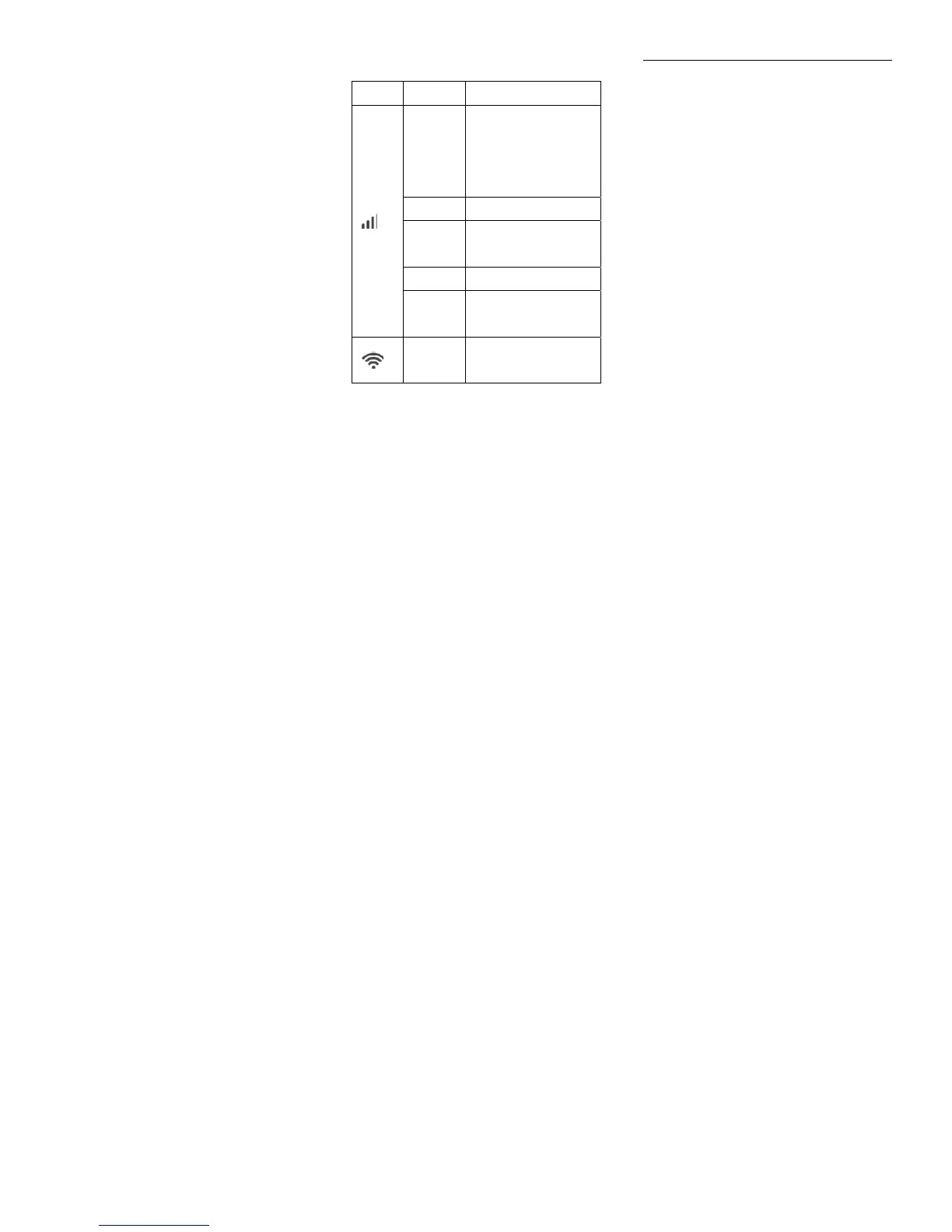3
installing or removing the (U)SIM card.
Getting to Know Your Device
Indicator Light
Indicator Status Description
Red
Error status. Not registered to
the mobile network, no (U)SIM
card inserted or no network
service available.
Green solid Registered to 2G/3G network.
Green
blinking
Connected to 2G/3G network
and data is being transferred.
Blue solid Registered to LTE network.
Blue
blinking
Connected to LTE network
and data is being transferred.
Blue
blinking
WPS is active.