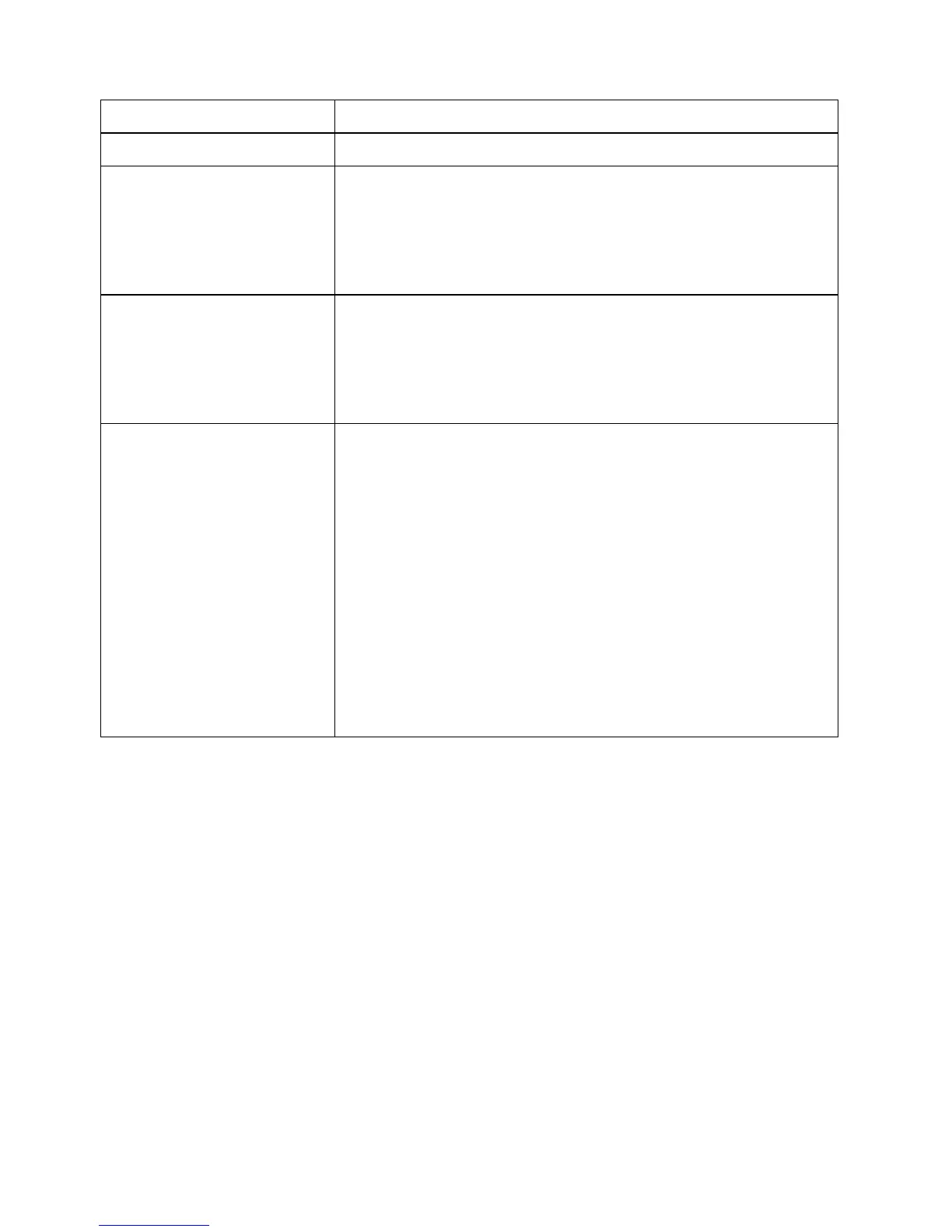Open the SIM slot on the device. Locate the Reset
button and use a small object such as a pin or
paperclip to press the button.
Hold the Reset button for five seconds until the
display shows ‘Resetting’
All passwords and settings will be restored to
defaults and the hotspot will reboot.
Use the default credentials on the screen to log
back onto your device.
