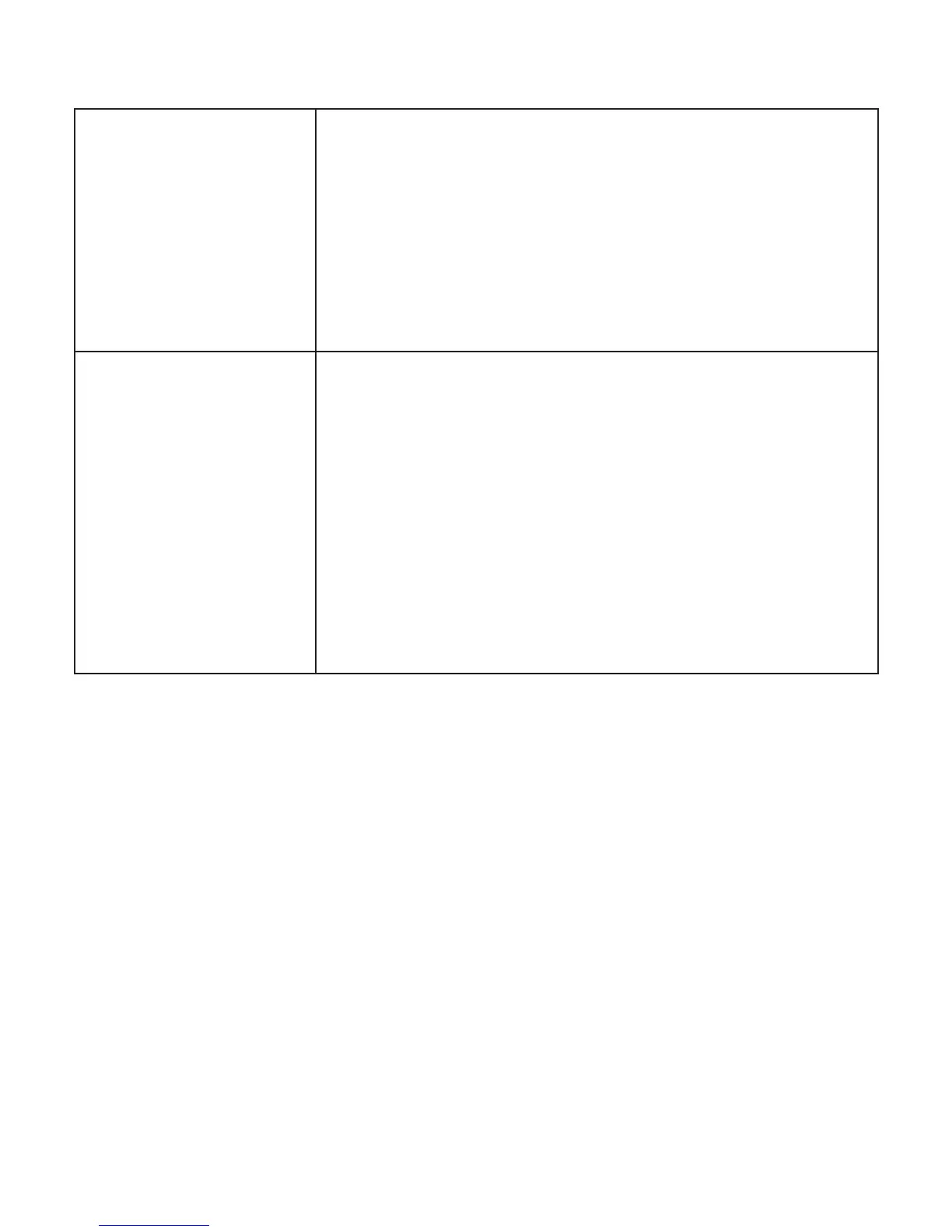57
Ik krijg geen
toegang tot de
webGUI-congura-
tiepagina.
• Voer het juiste adres in. Het standaar-
dadres is http://192.168.1.1 of http://
m.home.
• Gebruik slechts één netwerkkaart in uw
computer.
• Gebruik geen proxyservers.
Over het paswoord
• Controleer het label op het toestel voor het
paswoord van de wiverbinding.
• Het standaardwachtwoord van de webGUI-
conguratiepagina is admin.
• Indien u het wachtwoord hebt gewijzigd en
het nieuwe wachtwoord vergeten bent, di-
ent u de fabrieksinstellingen van het toestel
te herstellen.
Voor meer hulp kunt u:
• Een e-mail sturen naar mobile@zte.com.cn
• Surfen naar http://www.zte.com.cn
• Contact opnemen met de Service Hotline: +86–755–26779999
