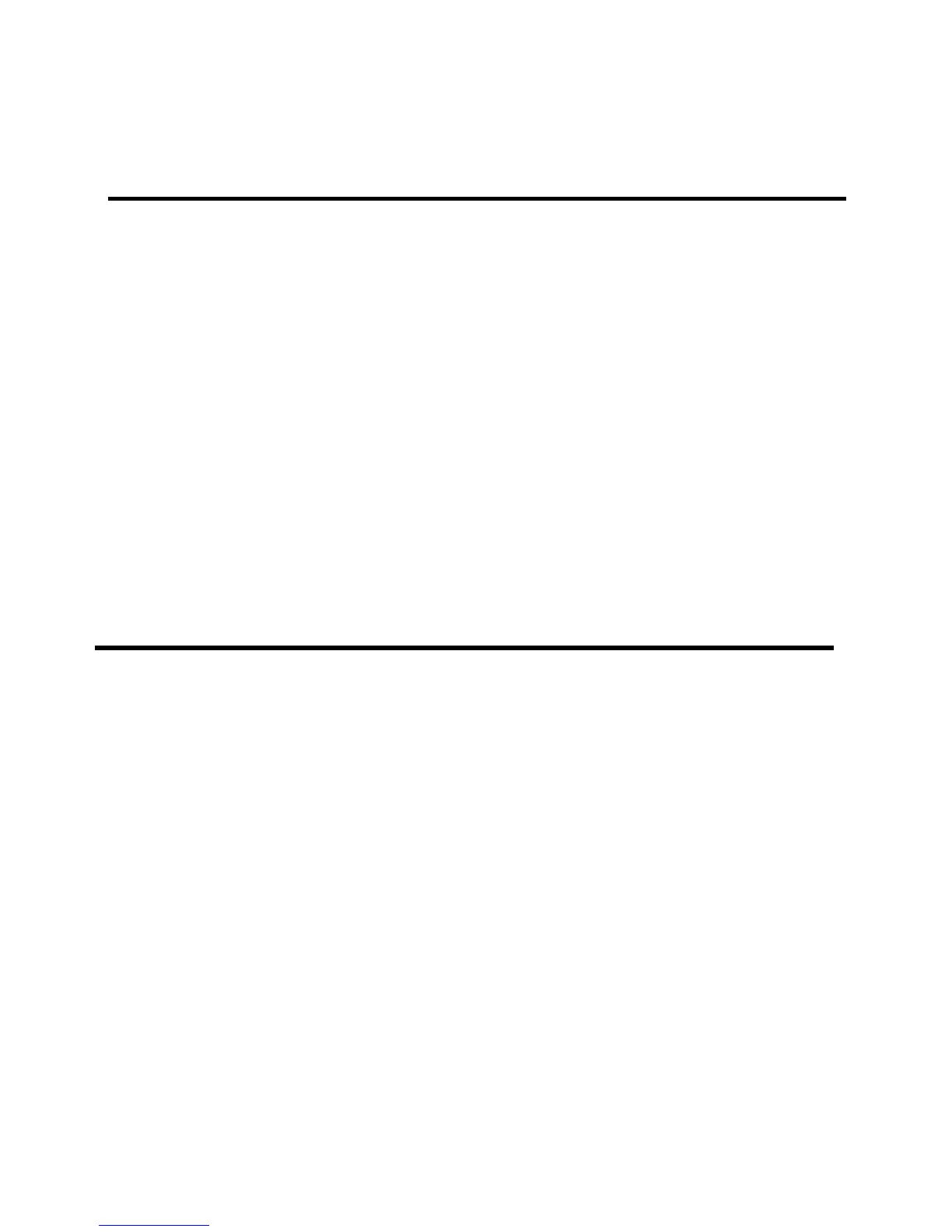10
Getting to Know the Wi-Fi SSID and
Password
You can use the following methods to get the default Wi-Fi SSID
and password.
View the label on the device.
Press the FUNC Key to access the options menu. Select
Device Info and the Wi-Fi SSID and password are
displayed on the scr een.
Logging in to the ZTE Mobile
Hotspot Configuration Page
1. Ensure that the connection between your device and the
client device is correct.
2. Launch the Internet browser and enter http://192.168.0.1 or
http://rogers.rockethub in the address bar.
3. Enter the password to log in to the ZTE M obile Hotspot
configuration pag e. The login page appears as follows. The
following figur e is only for your reference.
