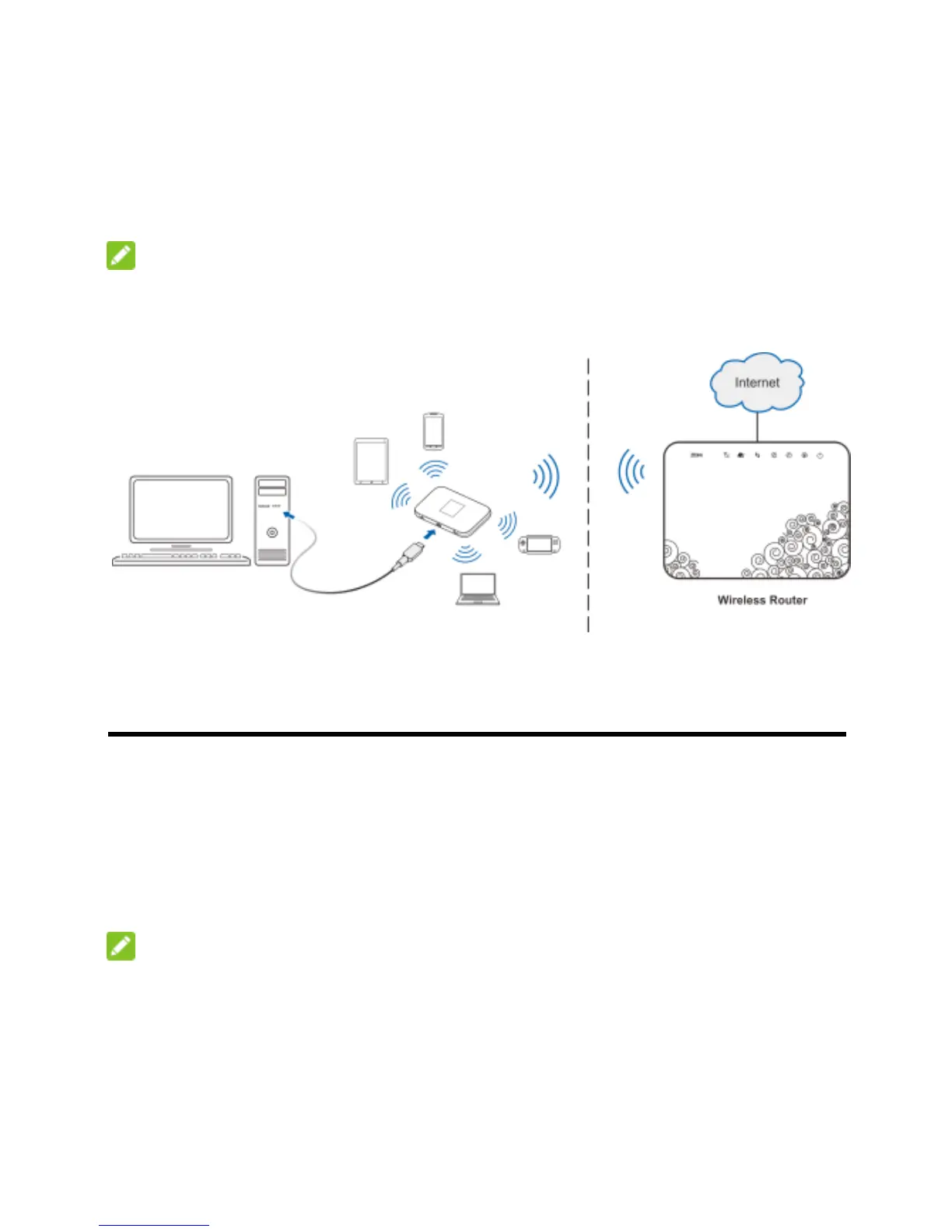7
Internet W i-Fi Mode: Your device can be connected to a
WLAN device (such as a hotspot device or wireless router)
through Wi-Fi to access the Internet. The WLAN device must
be already connected to the Internet.
NOTE:
Your device and the WLAN device must be in different subnets.
Connecting to Your Device
Using Wi-Fi
1. Power on your device.
2. Ensure that your computer or other client devices have
enabled Wi-Fi, and search for available wireless networks.
NOTE:
Refer to your Wi-Fi-enabled client device manual for further
details on how to search for wireless networks. If you use a
computer, you need to set your computer to obtain an IP
address automatically.