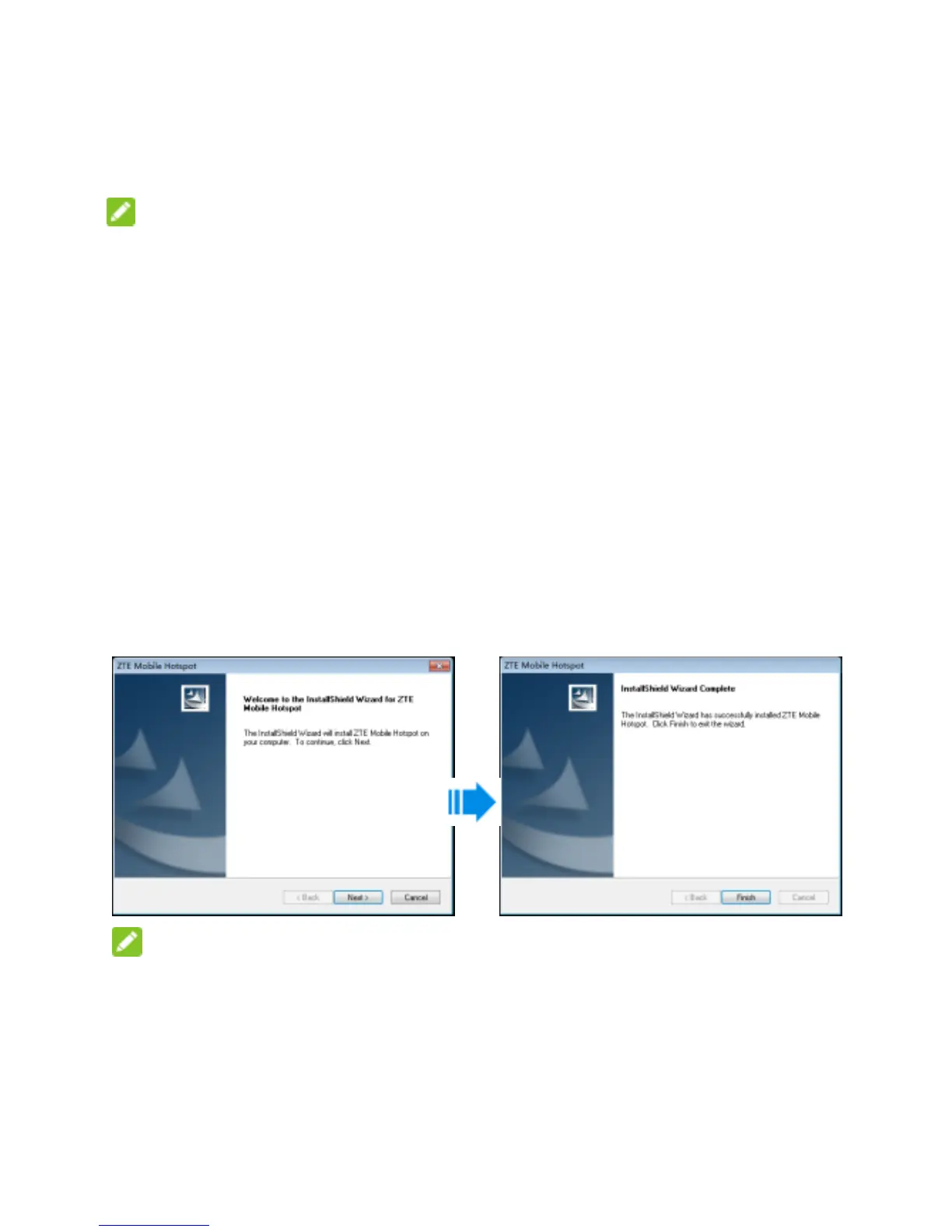8
3. Select the Wi-Fi name (SSID) of your device, and click
Connect.
4. Enter the Wi-Fi passwor d if necessar y, and click OK.
NOTE:
Refer to the chapter Getting to Know the Wi-Fi SSID and
Password to get the default Wi-Fi SSID and password.
5. Wait until the client device is connected to your device
successfully.
Using a USB Cable
1. Connect a computer to your device with a USB cable.
2. Power on your device and follow the system prompts to
complete software installation.
NOTES:
If the system does not automatically launch installation, you
can double-click the device installation icon in My Computer
to install the software.
The device driver will be installed at the same time.