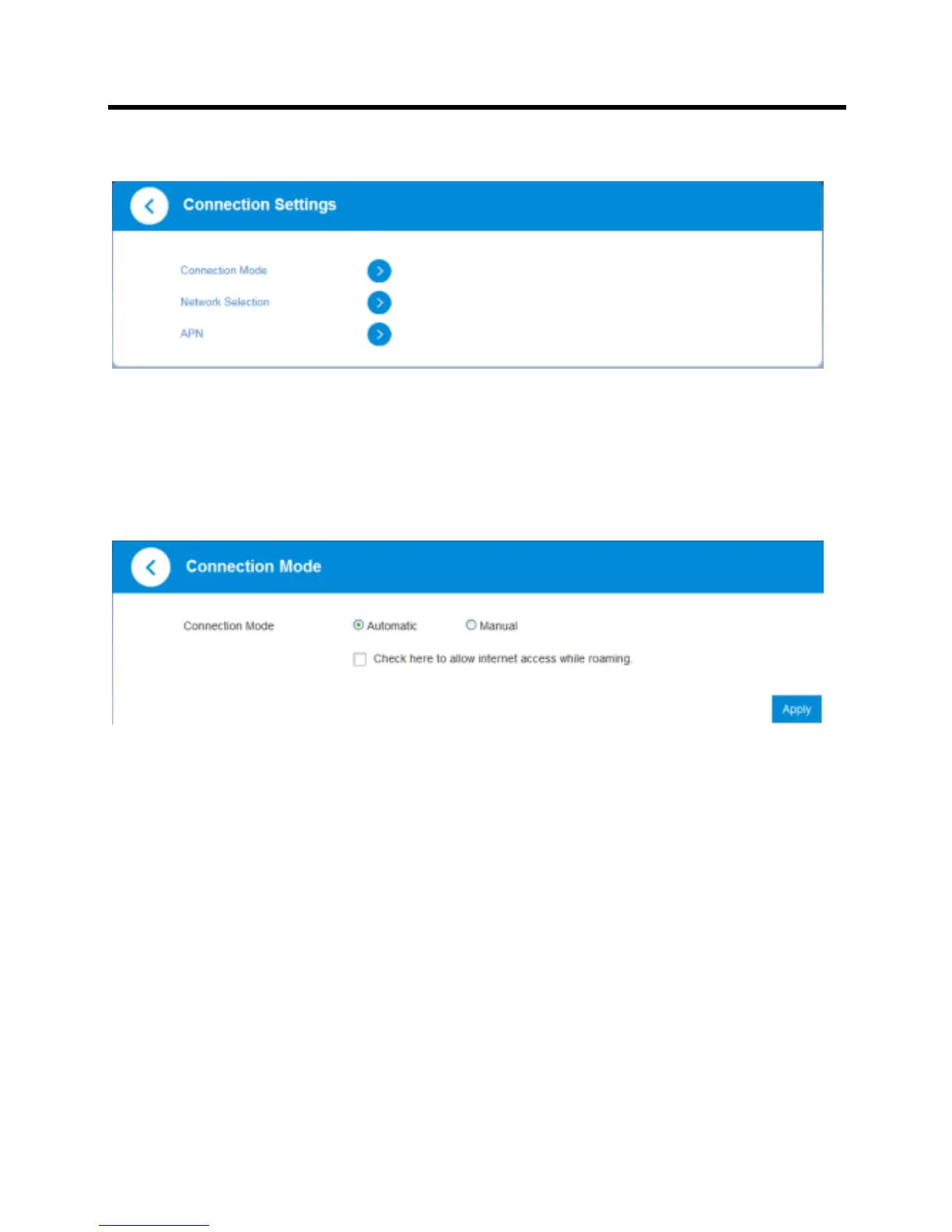16
Connection Settings View
Click Settings on My router.
Connection mode
Select Connection Mode. The connection mode information is
shown in the following figure.
Automatic: The device will automatically connect to network
when it is powered on.
Manual: The device will connect to network manually.
Netw ork selection
Select Net work Selection. The network selection infor mation is
shown in the following figure.