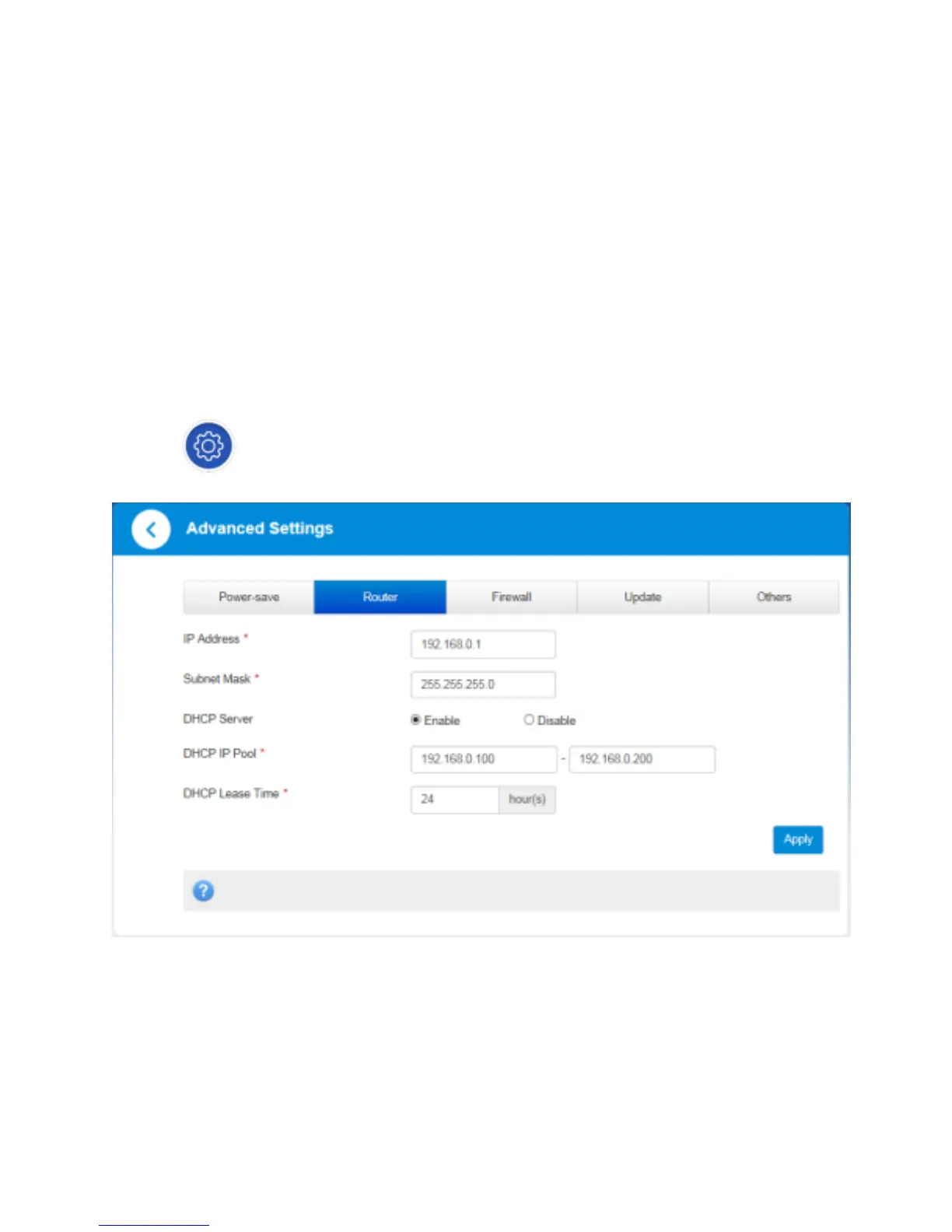28
coverage, if the terminal device is still connected to your Wi-Fi
networ k, which will decrease battery life.
Wi-Fi Sleep
Sleep after: When there's no Wi-Fi connection or activity in
specific time, Wi-Fi will be unavailable, and the system will turn
to sleep mode for power-saving.
Router
Click > Router. The router will appear as shown below.
IP Address: LAN IP address of the router. You can access
pag e management on device via this IP address.
Subnet Mask: Subnet mask for IP address.
DHCP Server Enable: If the Dynamic Host Configuration