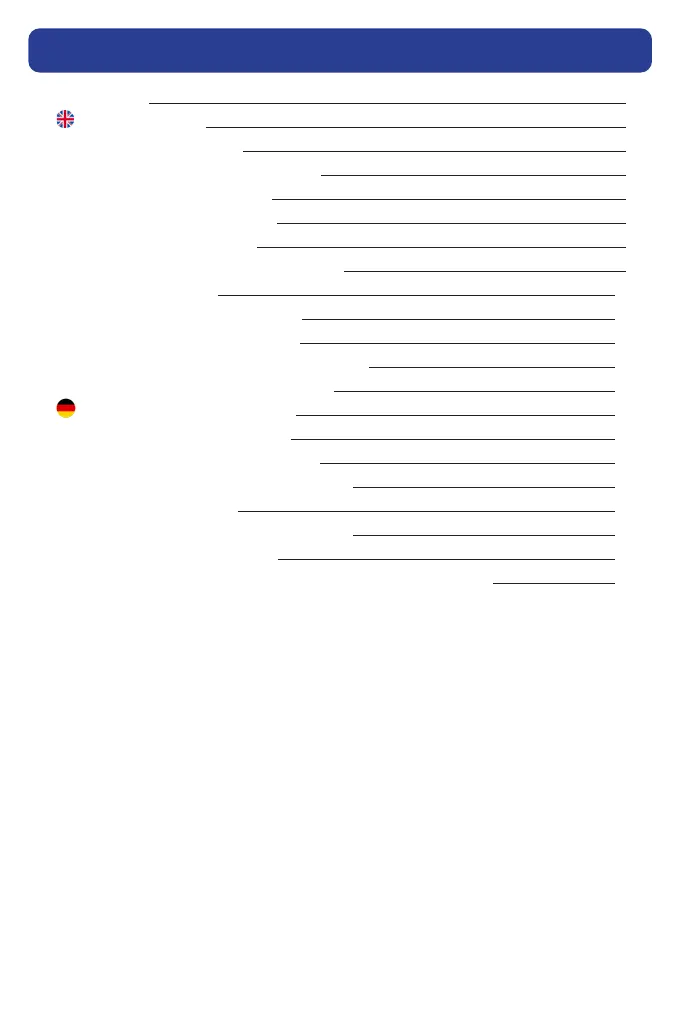2
CONTENTS
Contents 2
What’s in the box 3
teChniCal speCifiCation 4
GettinG familiar With your router 5
hoW to install the battery 6
hoW to insert the nano-sim 7
turn your 5G router on 8
Computer ConneCtion via usb type-C 9
touCh sCreen iCons 10
start-up Guide: details required 11
pC start-up Guide: the proCess 12
mobile deviCe start-up Guide: the proCess 13
trouble shootinG / fehlerbehebunG 14
so installieren sie die batterie 15
so leGen sie die nano-sim ein 15
sChalten sie ihren 5G-router ein 16
ComputerverbindunG über usb type-C 16
touChsCreen-symbole 17
startanleitunG: anGaben erforderliCh 18
pC-starthilfe: der prozess 19
leitfaden zur inbetriebnahme mobiler Geräte: der prozess 19
Please read the manual carefully.
If further support is required please contact us
United Kingdom enquiries
UK Website: https://falcontechnology.co.uk/
European Website : https://falcontechnology.eu
Email: support@falcontechnology.co.uk
Telephone: +44 1928 759 239
Germany Enquiries:
Email: info@easynd24.de
Hotline: +49 2688 988181
Congratulations on the purchase of your new
FALCON 5G Router
