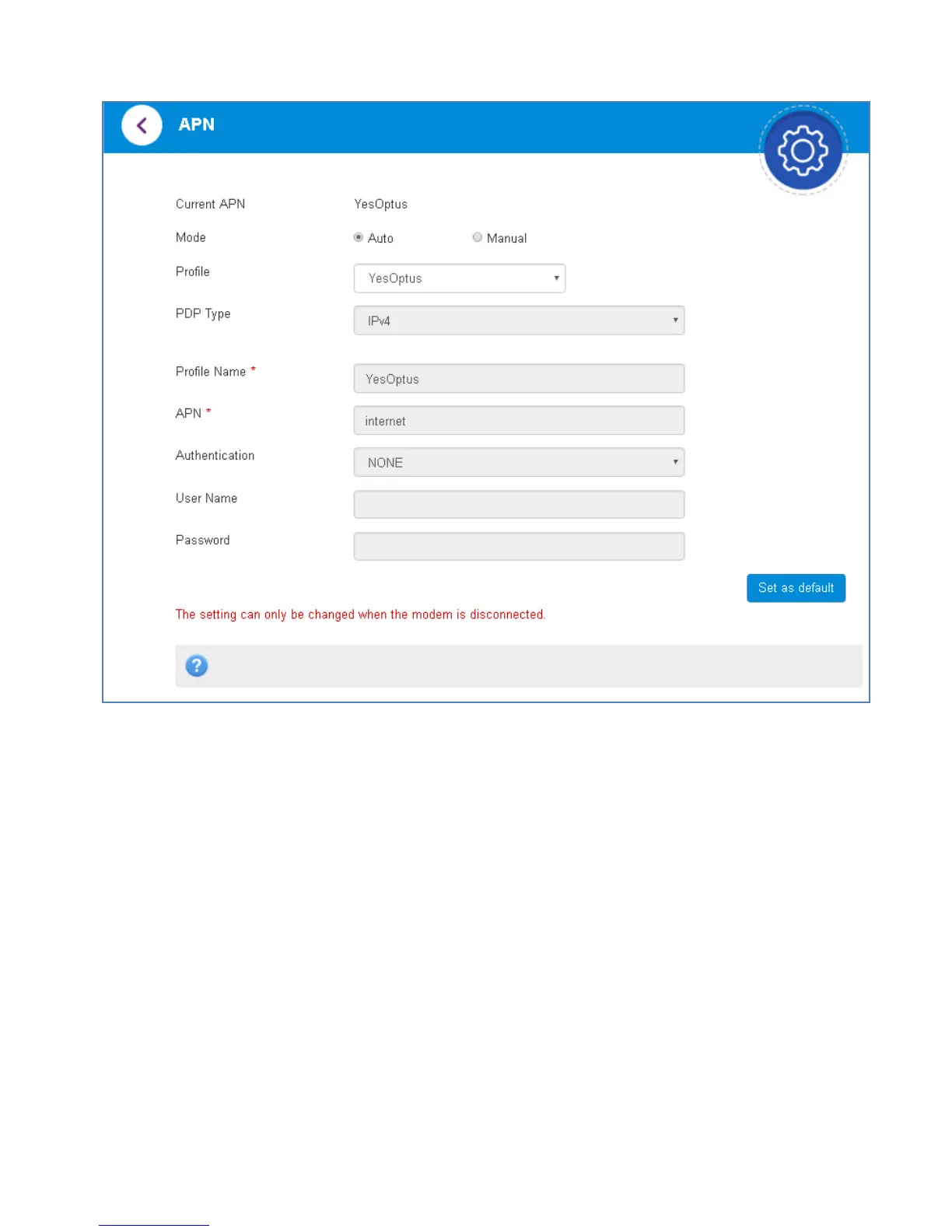Page 11 of 23
APN
• Disconnect the modem using the LTE/3G switch button on the home page then
go to Settings > APN
• In Auto mode the device will provision the correct APN based on your SIM card
and service provider.
• Select Manual to add a new APN
• Press Add New to create a new APN
• Add the Profile Name, eg Optus
• Enter the correct APN details eg YesOptus
• Press Save to save your new APN
• Press the Profile drop down box
• Select the new APN profile
• Click on ‘Set as default’ to set the new APN as your preferred setting
• Only change these settings if you change service provider.
• The Wi-Fi hotspot is locked to Optus. If you use a SIM card from another
provider you may not be able to connect to the network.
• Consult your new carrier to obtain alternate APN details for your device.
