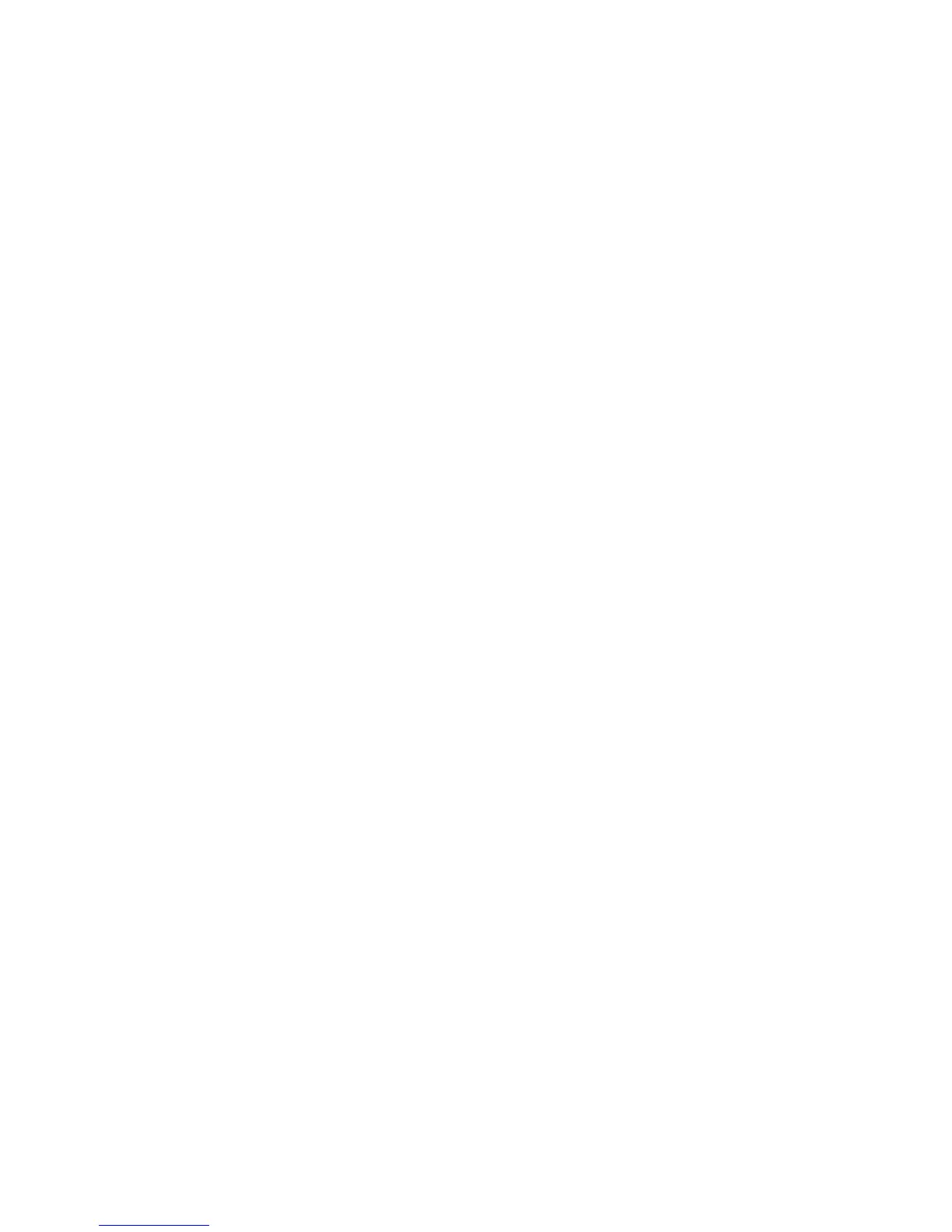ii
Contents
Getting Started ............................................................................................................................................1
Setting Up ................................................................................................................................................... 1
Powering On/Off ....................................................................................................................................4
Turning On/Off the Projector ..........................................................................................................5
Using Touch Control ............................................................................................................................6
Getting to Know Your ZTE Spro 2 Smart Projector ..............................................................8
Key Components ................................................................................................................................10
Home Screen .........................................................................................................................................11
Entering Text ..............................................................................................................................................15
Google Keyboard .................................................................................................................................15
Google Voice™ Typing ...................................................................................................................... 16
Changing Input Methods ................................................................................................................ 16
Choosing Input Settings.................................................................................................................. 16
Editing Text .............................................................................................................................................17
Projection .................................................................................................................................................... 18
Projecting the Screen Content .................................................................................................... 18
Projecting From a microSD™ Card ............................................................................................ 18
Projecting an HDMI
®
Source or an Apple Device................................................................ 19
Projecting With Miracast
®
(Wi-Fi
®
Display) ............................................................................20
Using Miracast and Mobile Hotspot Simultaneously.........................................................21
Adjusting Projector Settings .........................................................................................................22
Hangouts™ (Messaging) ..................................................................................................................... 23
Opening the Hangouts Screen ....................................................................................................23
Sending a Message ............................................................................................................................ 23
Replying to a Message ......................................................................................................................24
Forwarding a Message ...................................................................................................................... 24
Changing Messaging Settings ....................................................................................................... 24
iii
