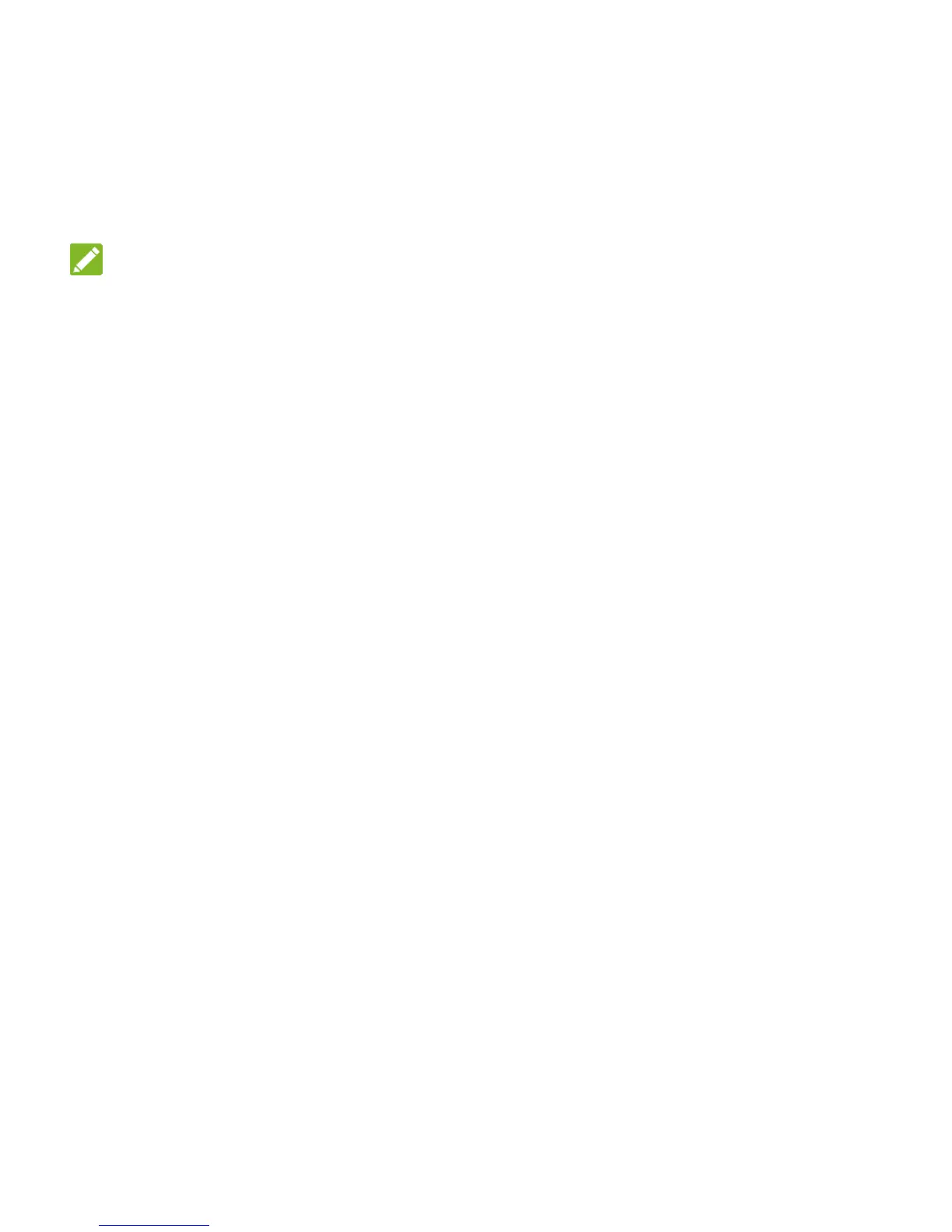19
NOTE:
If the battery is extremely low, you may not be able to power on Spro2
even when it is charging. Allow Spro2 to charge longer and try again.
Contact the customer service if you still cannot power on Spro2 after
prolonged charging.
Powering On/Off Your Spro2
Ensure that the battery is charged.
Press and hold the Power Key to turn on your Spro2.
To power it off, press and hold the Power Key to open the options
menu. Touch Power off and then touch OK.
Restarting Your Spro2
If the screen freezes or takes too long to respond, try pressing and
holding the Power Key for about 10 seconds to restart Spro2.