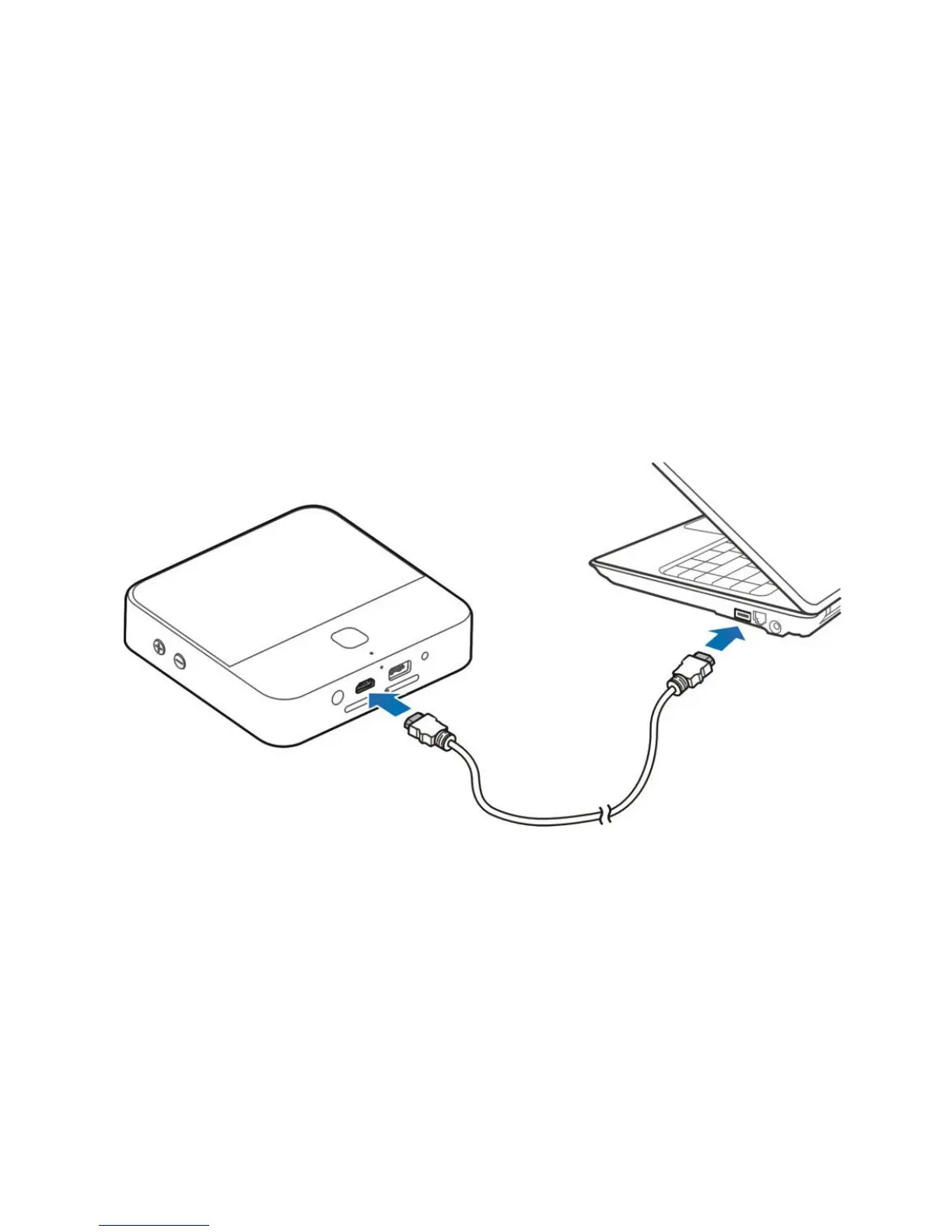37
Projecting an HDMI Source
You can project contents via an HDMI cable when connecting your
Spro2 to a laptop/PC or TV STB (Set Top Box). If you have an Apple
device with the Lighting connector, you need to get a Lightning Digital
AV Adapter (not included in the packaging).
1. Connect your Spro2 to the laptop/PC or TV STB via the supplied
HDMI cable. (Laptop/PC or TV STB is not included in the
packaging.)