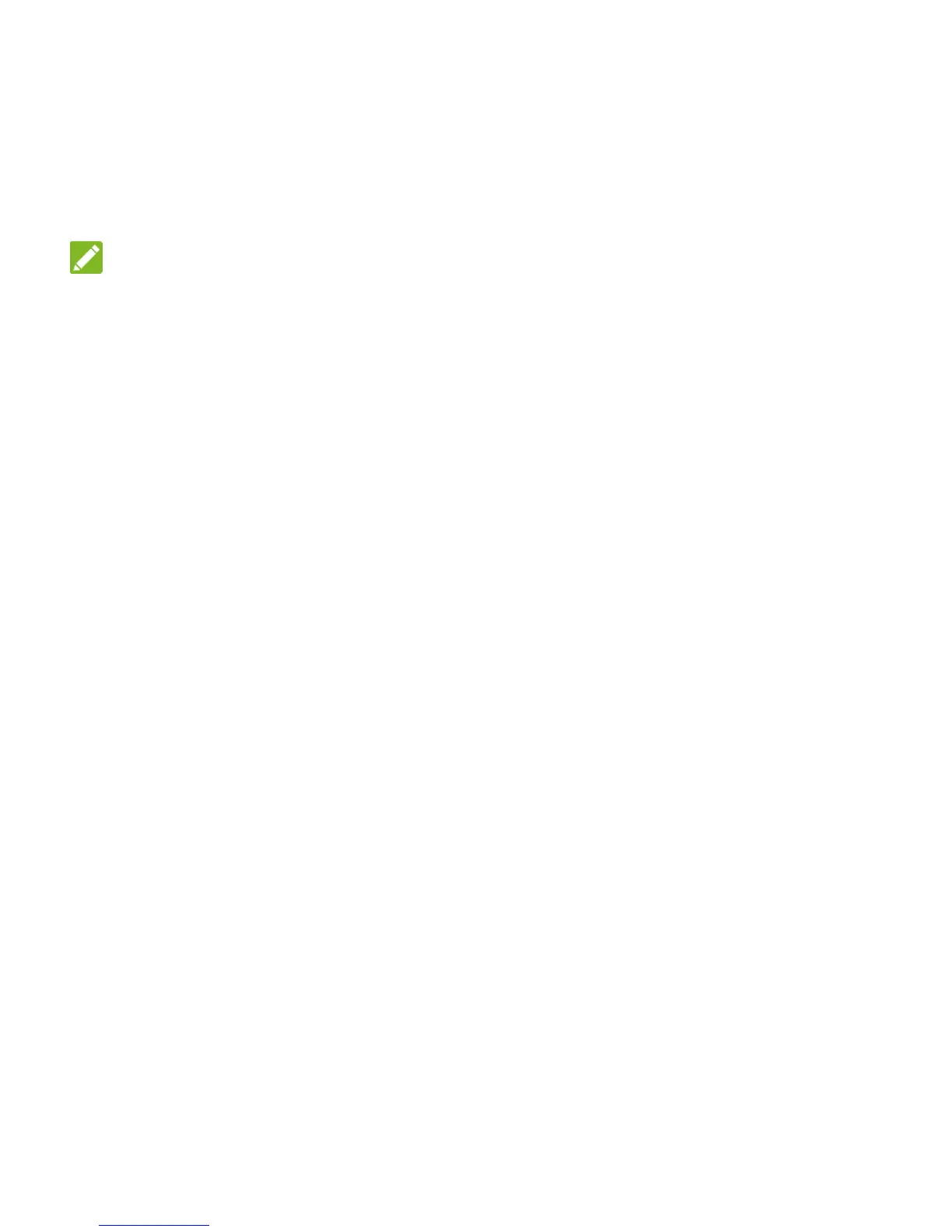47
NOTES:
You can download and install camera apps on Spro2 to get more
functions, such as picture taking and video recording.
Not all webcams are supported by Spro2. Please refer to the
webcam manual for detailed instructions.
Enabling Mobile Data Access
Before using your Spro2 to access the mobile network, you need to
enable the data access.
1. Touch the Home Key > SETTINGS tab > System > Network >
Mobile networks.
2. Check Data enabled to enable data access over the mobile
network.
Connecting to Wi-Fi
®
Wi-Fi is a wireless networking technology that can provide Internet
access at distances of up to 100 meters, depending on the Wi-Fi
router and your surroundings.