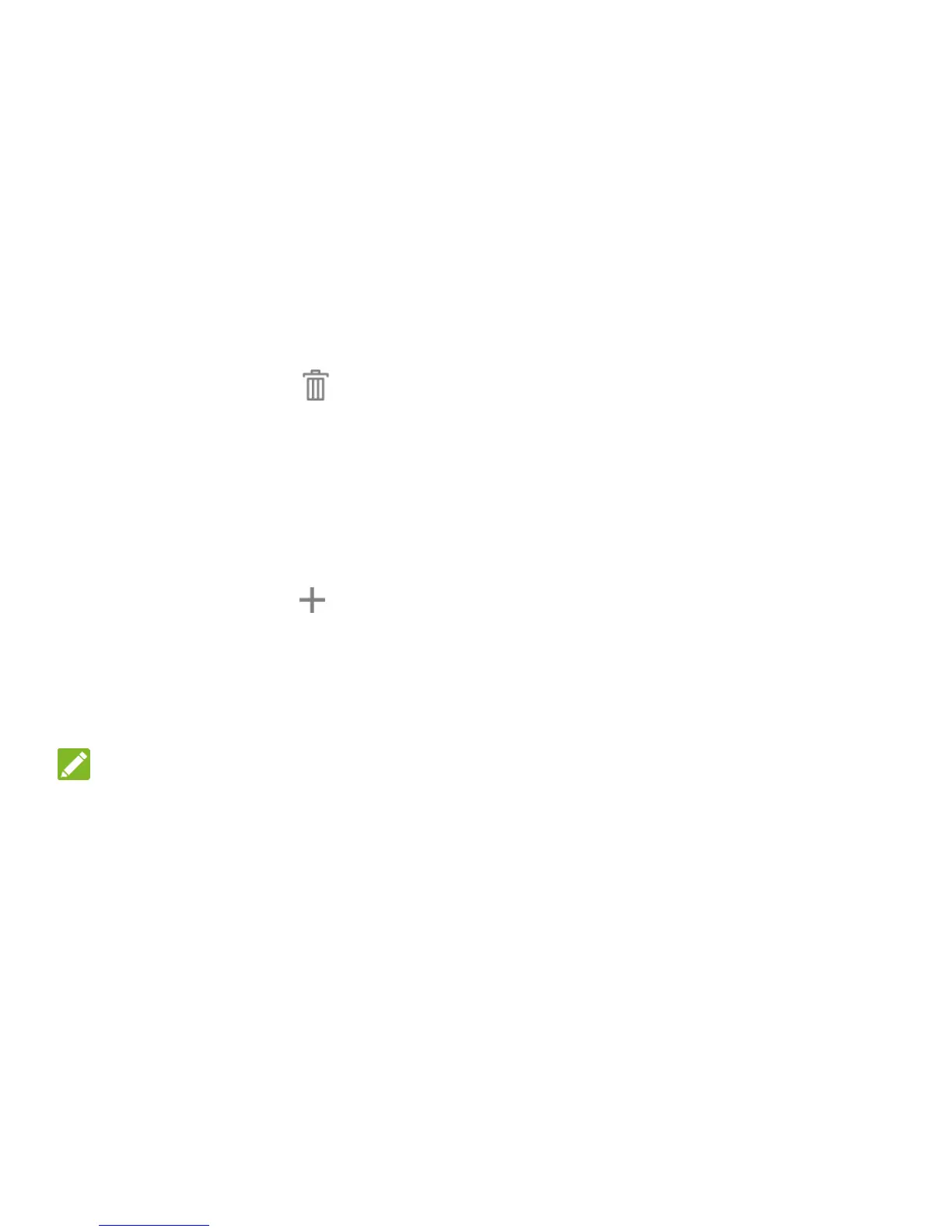28
To remove an application shortcut:
1. Touch and hold an application icon in any tab other than the
APPS tab.
2. Drag the icon to
(Remove) at the bottom and release your
finger.
To organize shortcuts with folders:
1. Touch and hold an application icon in any tab other than the
APPS tab.
2. Drag the icon to
(Folder) at the bottom and release your finger.
A new folder is created and the icon is moved into the folder.
3. To add more shortcuts into the folder, touch and hold them and
drag them to the folder and release them.
NOTE:
To remove a shortcut from a folder, touch the folder to display its
content, and then touch and hold the shortcut and release it after
dragging it out of the folder.
