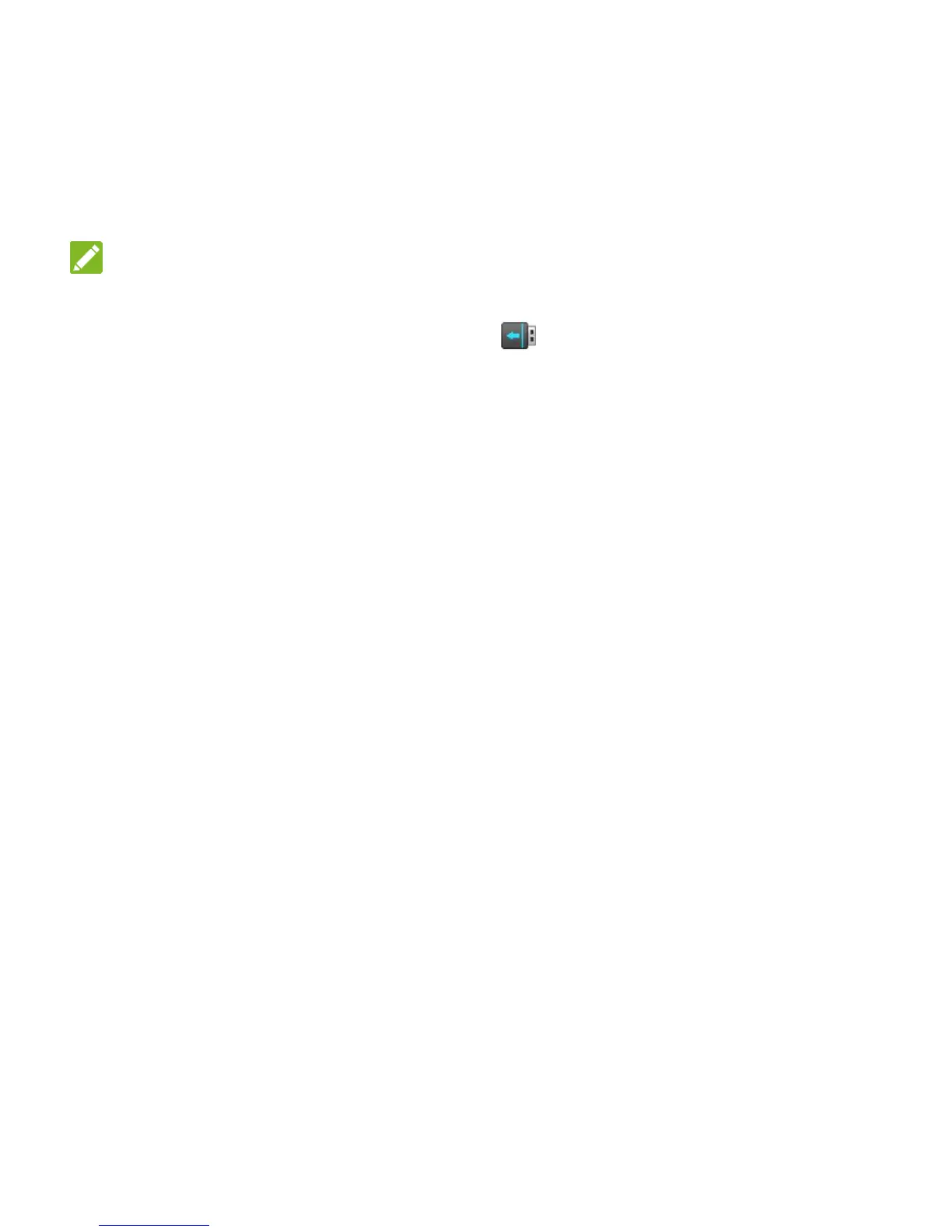41
NOTES:
To disconnect the USB device from your Spro2, you should open
the notification panel and touch . After Spro2 indicates that the
external USB device has been unmounted, you can remove the
USB device.
The maximum capacity of the portable hard drive supported by
Spro2 is 2 TB; the maximum capacity of the USB flash drive
supported is 64 GB.
Press the Power Key twice quickly to adjust projection focus
automatically.