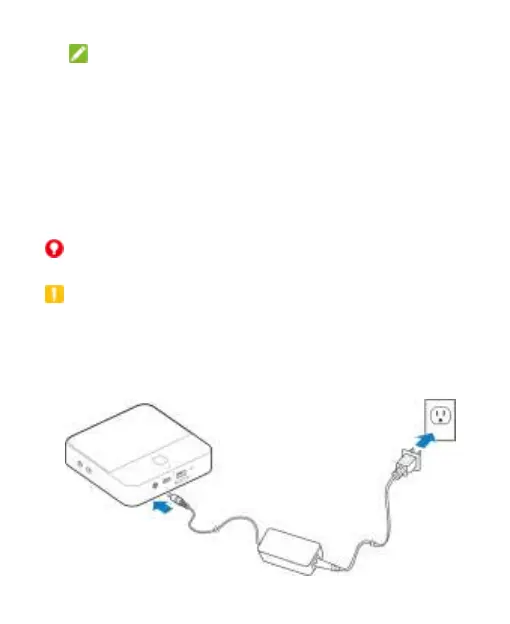15
NOTE: Some applications may require a microSDHC
card to work properly if it stores certain data on it.
Therefore, it is recommended that you keep a
microSDHC card installed and not to remove or replace it
unnecessarily.
Charging the Battery
You should fully charge the battery before using Spro2. Out of
the box the battery should have enough power for Spro2 to turn
on.
WARNING! Use only ZTE-approved chargers and cables.
The use of unauthorized accessories may cause damage.
CAUTION: Do not try to remove or change the built-in
rechargeable battery in the Spro2. Doing so violates the ZTE
warranty policy. Contact customer service for support.
1. Plug the AC adapter into the power socket on the Spro2 and
then put the plug into an electrical outlet.