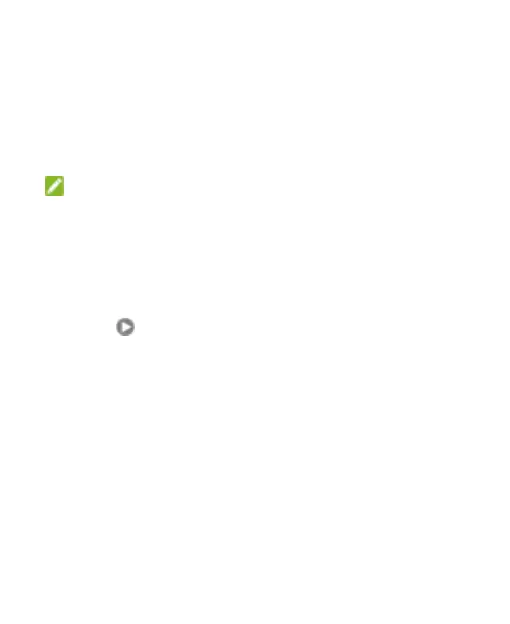75
Touch the Menu to rotate, delete, share, print, or rename the
picture, check file details, set it as the lock screen wallpaper,
or change slideshow setting.
Touch Slideshow to browse the album contents in a
slideshow.
Touch Back to return to the album.
NOTE: Some options may not be available for certain
albums or pictures.
Playing Videos
1. Touch an album in the gallery and touch the video‟s
thumbnail.
2. Touch at the center and select a player to start playing.
Touch the video screen to view the playback controls.