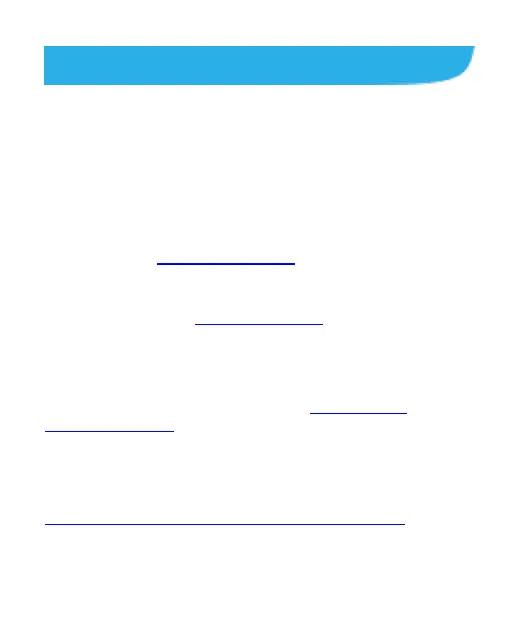87
Settings
Touch Home > SETTINGS > System or Projector. SETTINGS
contains most of the tools to customize and configure the
Spro2.
Network
Wi-Fi
Touch Home > SETTINGS > System > Network > Wi-Fi to
turn Wi-Fi on or off and configure Wi-Fi connections. For more
information, see Connecting to Wi-Fi
®
.
When Wi-Fi is on, touch Menu > Wi-Fi Direct in the Wi-Fi
menu to share data between devices using Wi-Fi directly. For
more information, see Using Wi-Fi Direct
®
.
Bluetooth
Touch Home > SETTINGS > System > Network > Bluetooth
to turn Bluetooth on or off and configure the Bluetooth
connections. For more information, see Connecting to
Bluetooth
®
Devices.
Virtual Hotspot
Touch Home > SETTINGS > System > Network > Virtual
Hotspot. You can set the Spro2 as a LAN access point. See
Setting Spro2 as a Virtual Hotspot (LAN Access Point).
