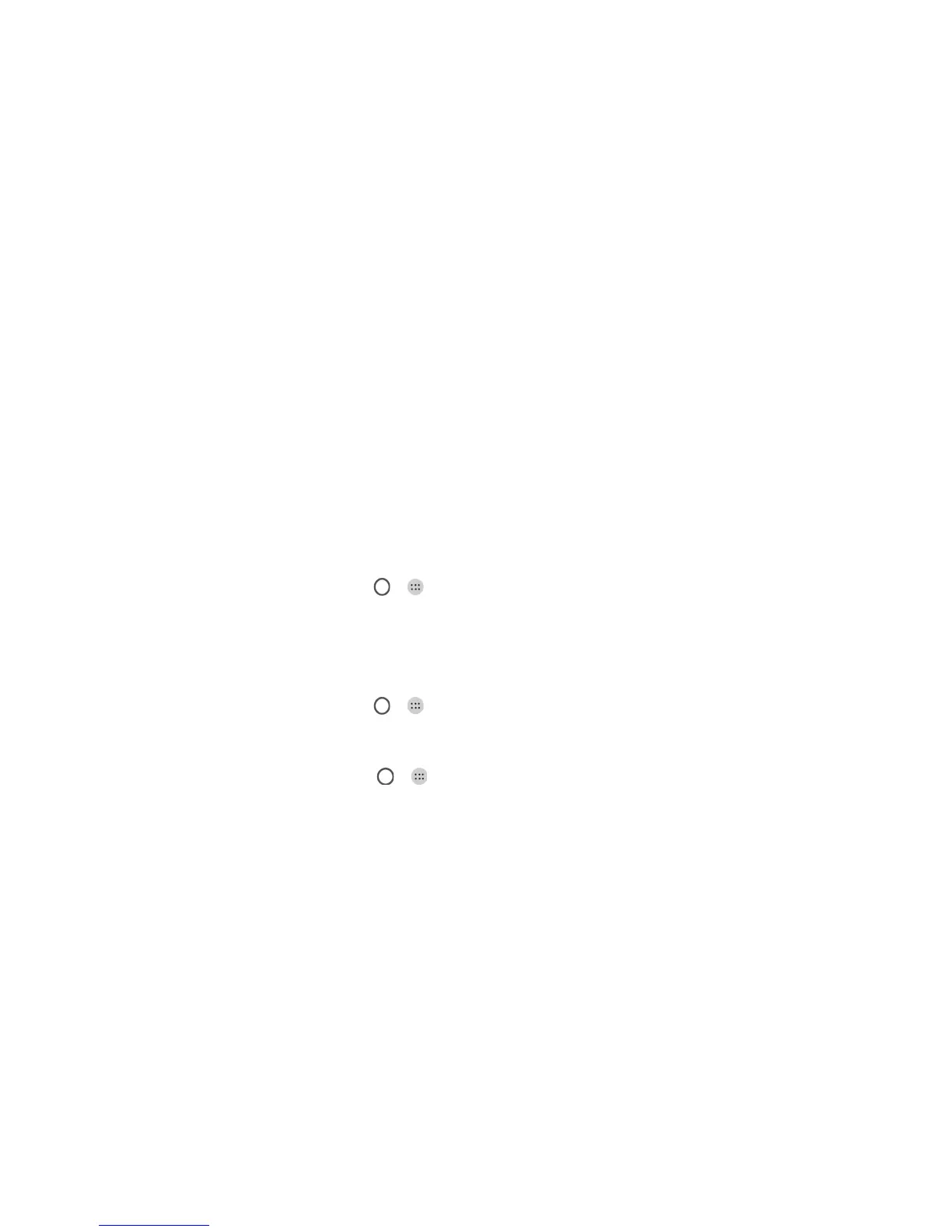25
x To adjust the time zone manually, tap to turn off
Automatic time zone and tap Select time zone to set
the correct time zone.
x To adjust the time format, tap to turn on Use 24-hour
format.
Changing the Ringtone and Notification
Sound
You can quickly customize the default ringtone for incoming calls
and the default notification sound.
1. Press
> > Settings > Sound.
2. Tap Phone ringtone or Default notification ringtone.
3. Scroll through the list and select the ringtone you’d like to
use.
4. Tap OK.
Turning System Sounds On/Off
1. Press > > Settings > Sound > Other sounds.
2. Tap the switch beside each option to turn it on or off.
Adjusting Volumes
1. Press > > Settings > Sound.
2. Drag the sliders below Media volume, Alarm volume, Ring
