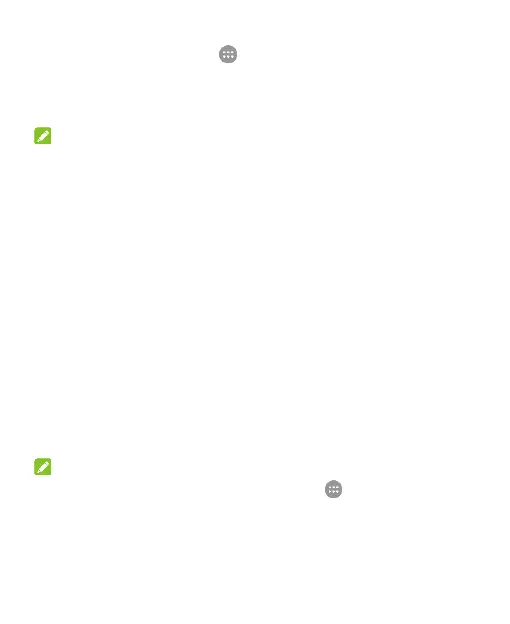30
Touch the Home key > > Settings > Sound &
notification > Do not disturb > Do not disturb > Always >
Disturb rules > Total silence to switch the phone to silent
mode.
NOTES:
Total silence blocks all sounds and vibrations, including from
alarms, music, videos and games.
In addition to Total silence, you can select Priority only or
Alarms only to limit sound and vibration to alarms, reminders,
events, and calls and messages from specified contacts.
Applying New Wallpapers
You can set the wallpaper for the home screen and lock screen.
1. Touch and hold an empty place on the home screen and then
touch Wallpapers.
2. Slide left or right on the wallpaper panel to select a wallpaper,
or touch GALLERY or LIVE WALLPAPER to choose the
image or animation you want to use as the wallpaper. For
Gallery and Photos images, move, pinch, or spread to
choose the area you want to use.
NOTE:
In addition, you can touch the Home key > > Settings >
Display > Wallpaper to pick an image from Gallery, Photos or
Wallpapers, or an animation from Live Wallpapers.
