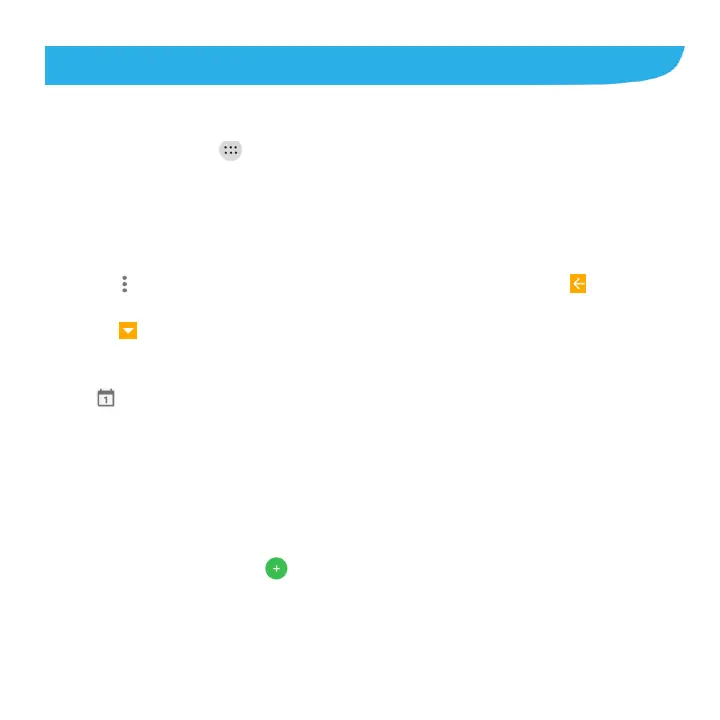71
Calendar
Calendar on the phone works with the web-based Google Calendar™ service for creating and
managing events, meetings, and appointments. It also works with the Microsoft Exchange
ActiveSync calendar once you sign into your Exchange account on the phone.
To open Calendar, touch in the home screen and select Calendar.
Viewing Your Calendars and Events
Select Calendar Views
1. Open the Calendar app.
2. Touch > Calendars to display. Check what you want to display. Touch .
3. You can view your calendars in different views.
Touch > Day/Week/Month/Agenda to select.
All the days with schedules are marked.
Swipe vertically to change the month on the month calendar.
Touch to return to the current date.
View Event Details
In Agenda/Day/Week view, touch an event to view its details.
In Month view, touch a day to switch to Day view. Then touch an event to view its details.
Creating an Event
1. In any Calendar view, touch .
You can also touch a spot in Day/Week view twice to add an event to that time block.
2. Enter the event details and touch DONE.
3.