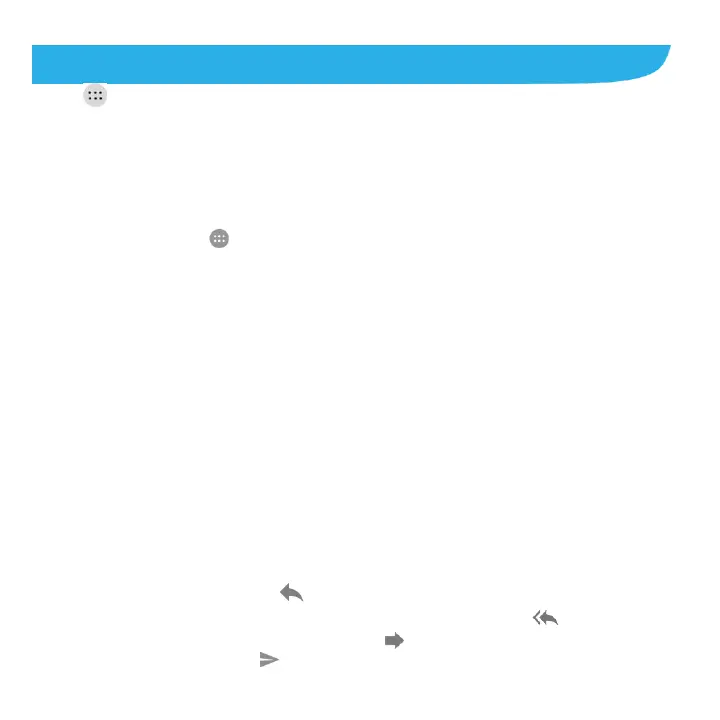64
Email
Touch in the home screen and select Email.Use it to receive and send emails from your
webmail or other accounts, using POP3 or IMAP, or access your Exchange ActiveSync account
for your corporate email needs.
Setting Up the First Email Account
You can use the Email app to add email accounts including Microsoft Exchange Active Sync,
Gmail, Hotmail, Yahoo, others.
1. Touch the Home key > >Email.
2. Select an email server and enter the email address and password.
3. Touch NEXT and follow the onscreen instructions.
Checking Your Emails
Your phone can automatically check for new emails at the interval you set when setting up the
account.
You can also check new emails manually by dragging down on the message list.
To check earlier emails for your email account, swipe upwards to the bottom of the message list
and touch LOAD MORE.
Responding to an Email
You can reply to or forward a message that you receive. You can also delete messages and
manage them in other ways.
Reply to or Forward an Email
1. Open the email you want to reply to or forward from the Inbox.
2. Do the following as you need:
To reply to the sender, touch .
To reply to the sender and all recipients of the original email, touch .
To forward the email to someone else, touch .
3. Edit your message and touch .
