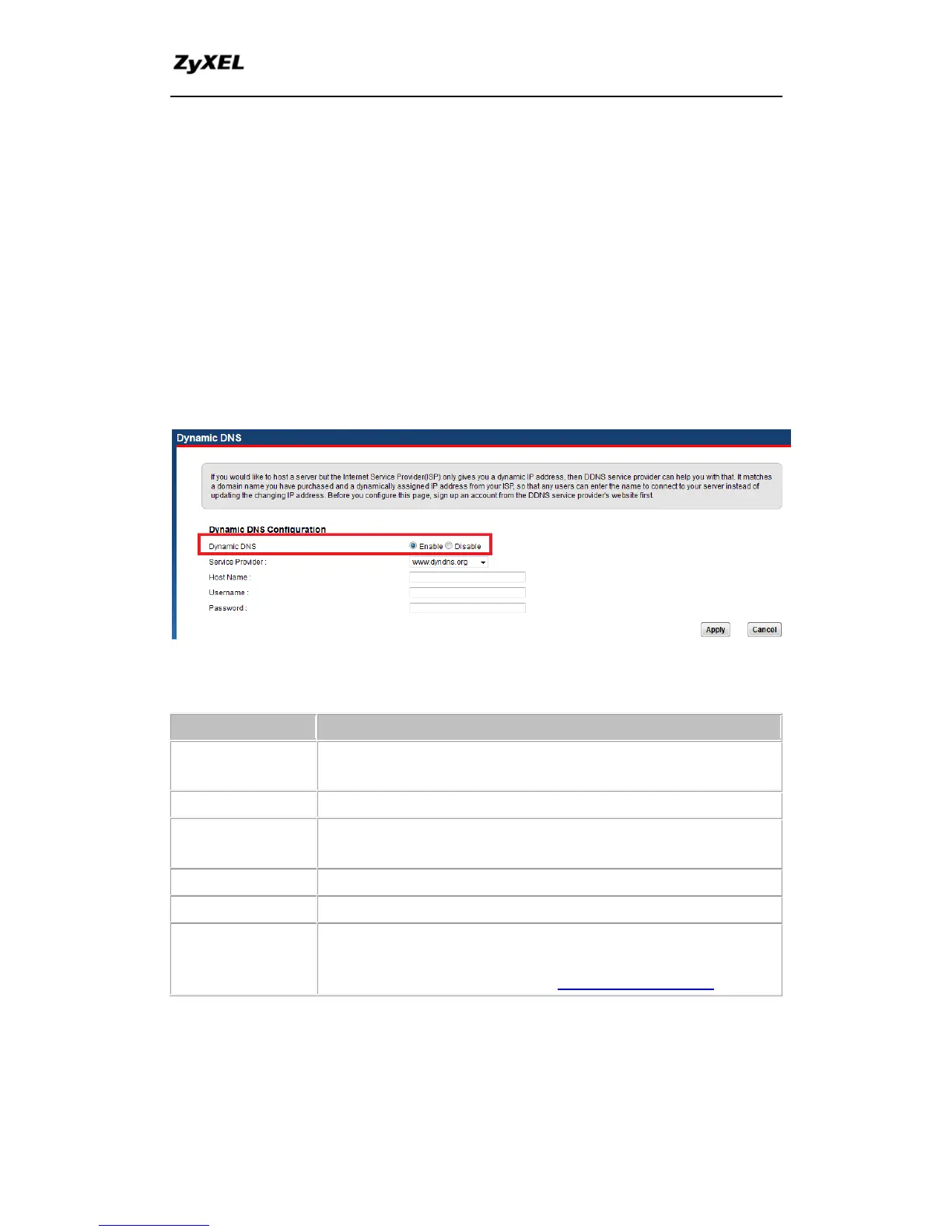AMG1202-T10B/AMG1302-T10B
Support Notes
54
All contents copyright © 2013 ZyXEL Communications Corporation.
The DDNS servers the AMG1302-T10B/AMG1202-T10B supports currently is
WWW.DYNDNS.ORG where you apply the DNS from and update the WAN IP
to.
Setup the DDNS
1. Before configuring the DDNS settings in the AMG1302-T10B
/AMG1202-T10B, you must register an account from the DDNS server
such as WWW.DYNDNS.ORG first. After the registration, you have a
hostname for your internal server and a password using to update the
IP to the DDNS server.
2. Login Web Configurator, Advanced Setup, Network Setting ->
Dynamic DNS Select 'Active Dynamic DNS' option:
Key Settings:
Enter the hostname you subscribe from the above DDNS server.
For example, zyxel.com.tw.
Enter the hostname for the wildcard function that the
WWW.DYNDNS.ORG supports. Note that Wildcard option is
available only when the provider is http://www.dyndns.org/.
