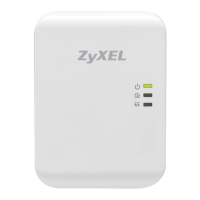ZyXEL G-220 v3 User’s Guide
Chapter 2 Tutorial 35
Figure 18 ZyXEL Utility: AP: Link Info
2 If you want to change the SSID and enable wireless security for your G-220 v3, click the
Configuration tab and refer to
Section 5.3 on page 77 for detailed field descriptions.
Note: You can only use WEP when the G-220 v3 is in AP mode.
Figure 19 ZyXEL Utility: AP: Configuration

