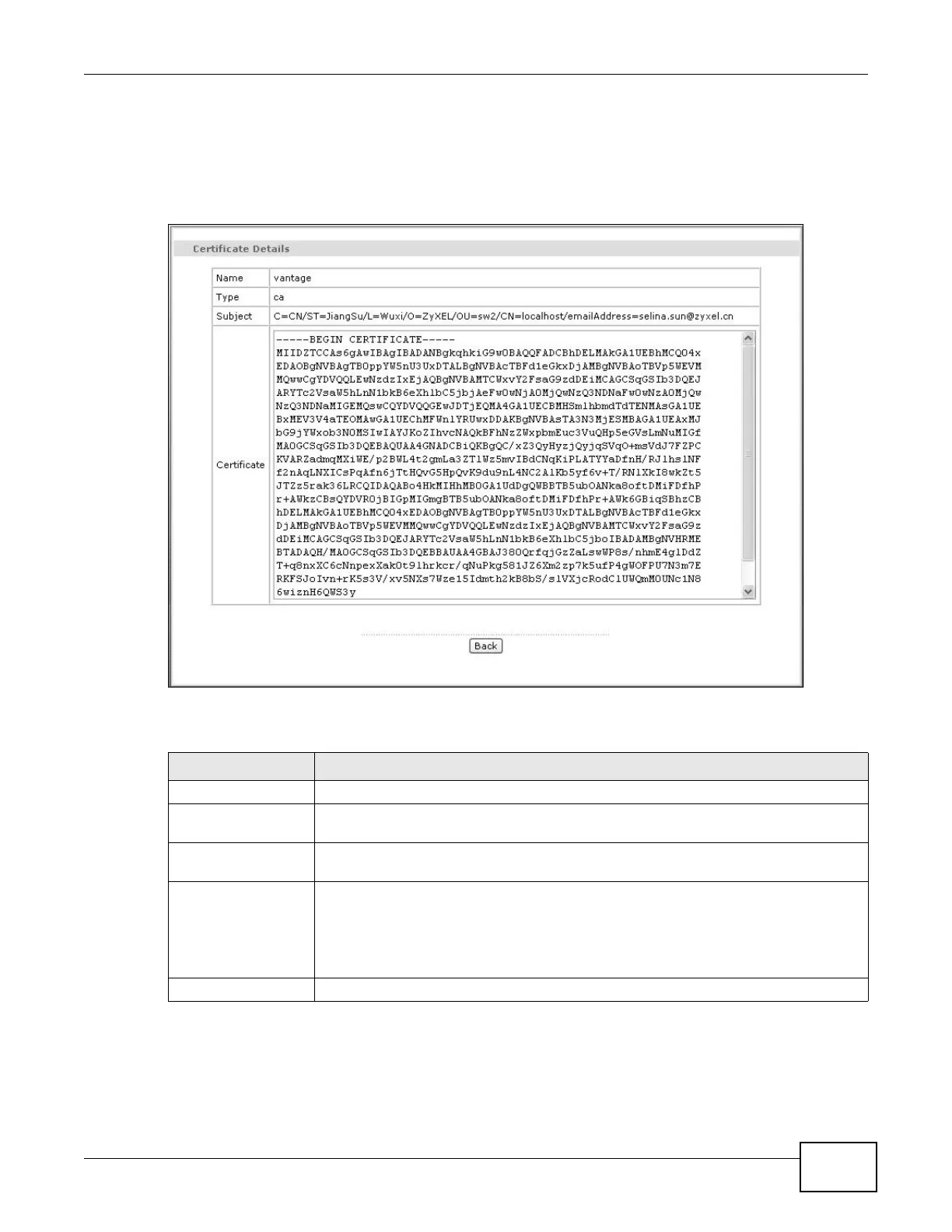Chapter 12 Certificate
ADSL Router Series User’s Guide
191
12.3.1 View Trusted CA Certificate
Click the View button in the Trusted CA screen to open the following screen. Use this screen to
view in-depth information about the certification authority’s certificate.
Figure 89 Trusted CA: View
The following table describes the fields in this screen.
Table 63 Trusted CA: View
LABEL DESCRIPTION
Name This field displays the identifying name of this certificate.
Type This field displays general information about the certificate. ca means that a
Certification Authority signed the certificate.
Subject This field displays information that identifies the owner of the certificate, such as
Common Name (CN), Organizational Unit (OU), Organization (O) and Country (C).
Certificate This read-only text box displays the certificate in Privacy Enhanced Mail (PEM) format.
PEM uses 64 ASCII characters to convert the binary certificate into a printable form.
You can copy and paste the certificate into an e-mail to send to friends or colleagues
or you can copy and paste the certificate into a text editor and save the file on a
management computer for later distribution (via floppy disk for example).
Back Click this button to return to the previous screen.
