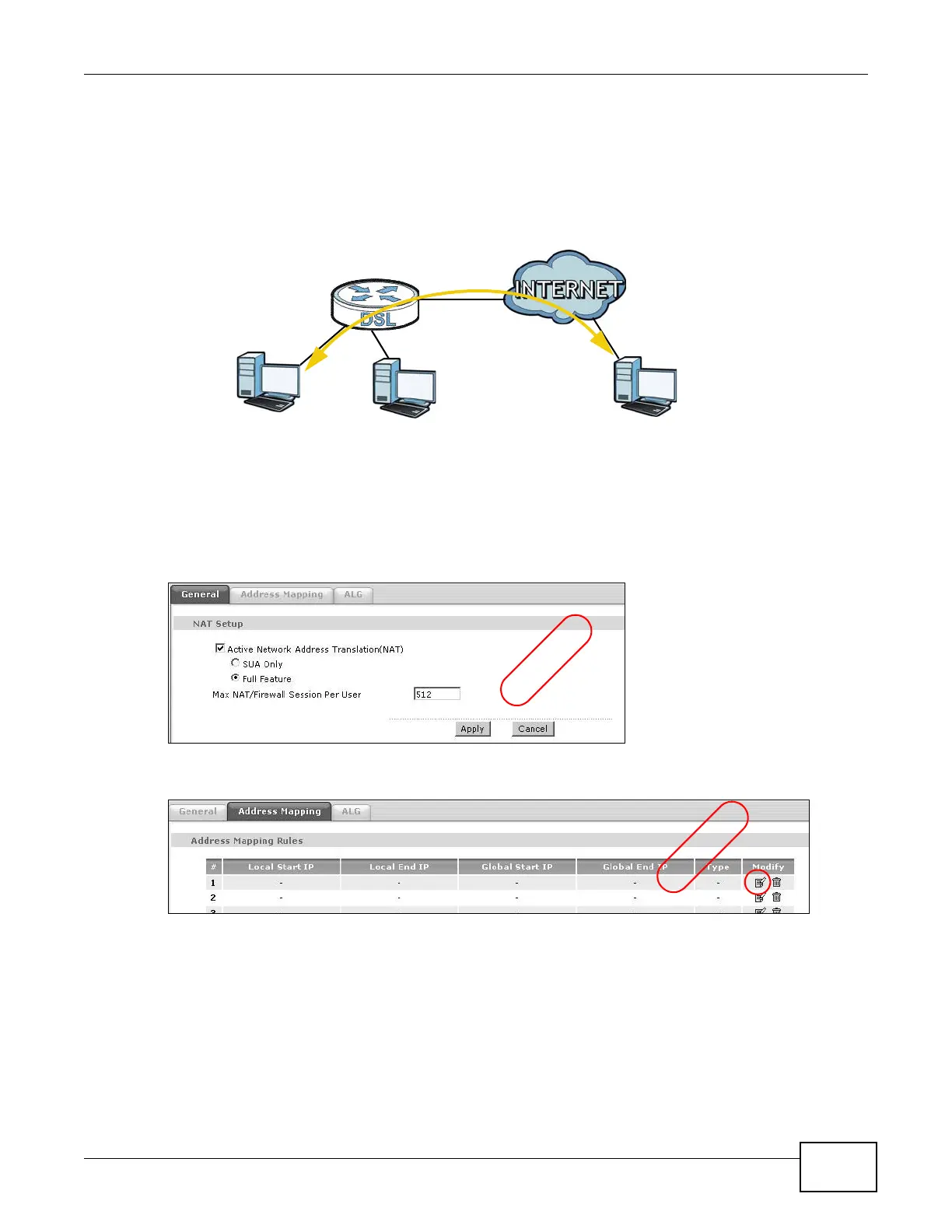Chapter 4 Tutorials
ADSL Router Series User’s Guide
57
4.6.2 Full Feature NAT + One-to-One Mapping
Use this setting if your applications must use fixed public IP addresses and the
applications can be initiated either from the Intranet computers (A and B) or the Internet
computer (C). For example, gaming application.
To configure this setting:
1 Click Network > NAT.
2 Select Active Network Address Translation(NAT) and Full Feature in the General
screen. Click Apply.
3 Click the Address Mapping tab, click the Edit icon on a new rule.
4 Configure two rules for the one-to-one mappings:
• Rule 1 (This maps the public IP address 172.16.1.253 to the private IP address
192.168.1.2)
Type: One-to-One
Local Start IP: 192.168.1.2
Global Start IP: 172.16.1.253
A
B
IP-1
C
EXA
MPLE
EXAMPLE
