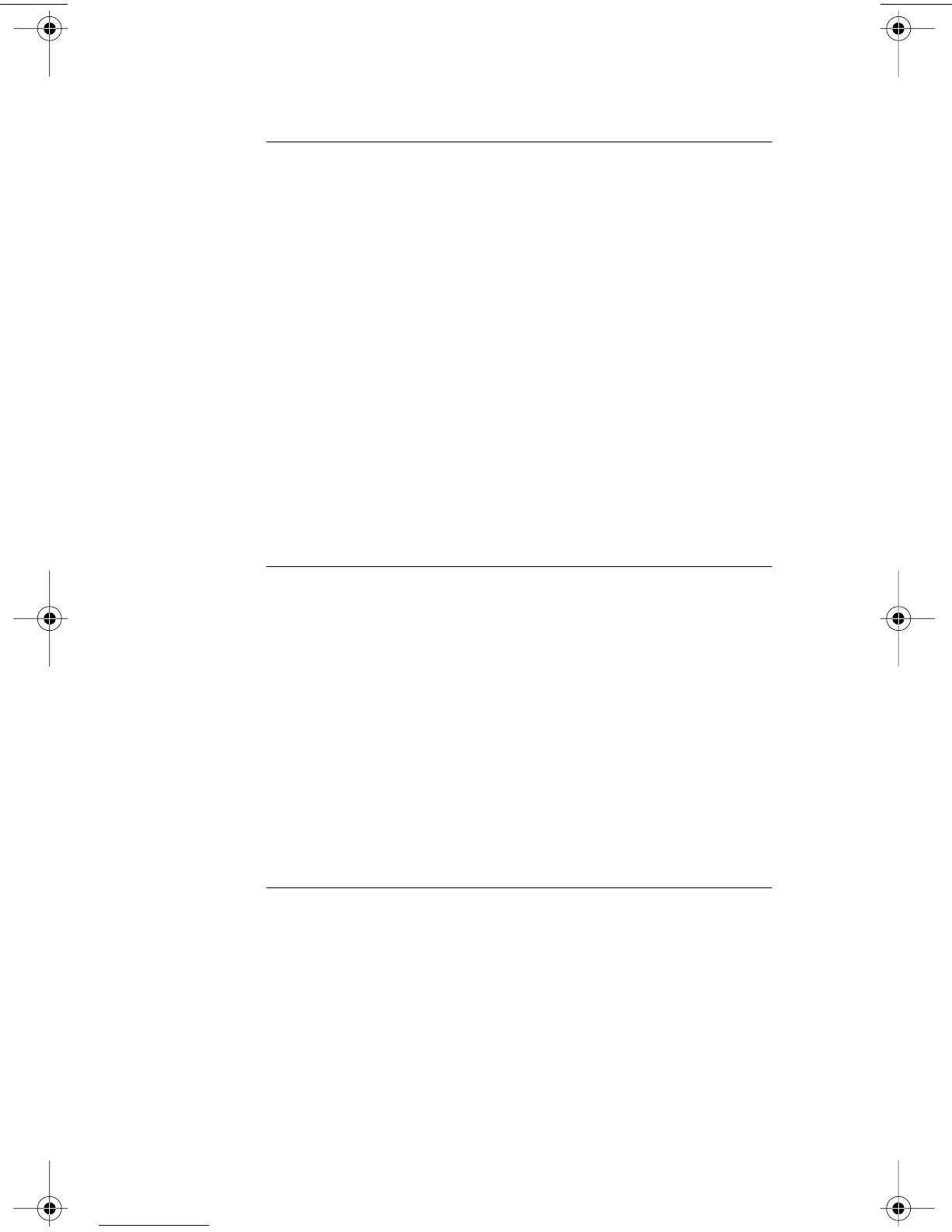3
W
INDOWS
95/98
AND
W
INDOWS
NT
D
RIVER
I
NSTALLATION
Overview 27
Installing the Driver 27
Windows 95 27
Windows 98 30
Windows NT 4.0 32
Windows NT 3.51 33
Verifying Successful Installation 35
Windows 95 and Windows 98 35
Windows NT 4.0 35
Windows NT 3.51 36
Installing Multiple NICs 36
Windows 95 and Windows 98 36
Windows NT 4.0 37
4
N
ET
W
ARE
C
LIENT
AND
S
ERVER
D
RIVER
I
NSTALLATION
Installing the NetWare Client Driver 39
About 3Com Intelligent Auto Install Software 39
Intelligent Auto Install Requirements 40
Running the Intelligent Auto Install Program 40
Installing the NetWare Server Driver 41
Obtaining NetWare Loadable Modules 41
NetWare 3.12 41
NetWare 4.10 and 4.11 42
Multiple NICs 42
Verifying the PCI Slot Number 43
5
NIC C
ONFIGURATION
Configuration Methods 45
Default NIC Settings 46
Changing General NIC Configuration Settings 47
Configuring the Managed PC Boot Agent (MBA) 49
Enabling or Disabling the Boot ROM Setting 49
Booting From the Network 50
BBS BIOS-Compatible PCs 50
Non-BBS BIOS-Compatible PCs 51
book Page 4 Monday, March 15, 1999 1:31 PM