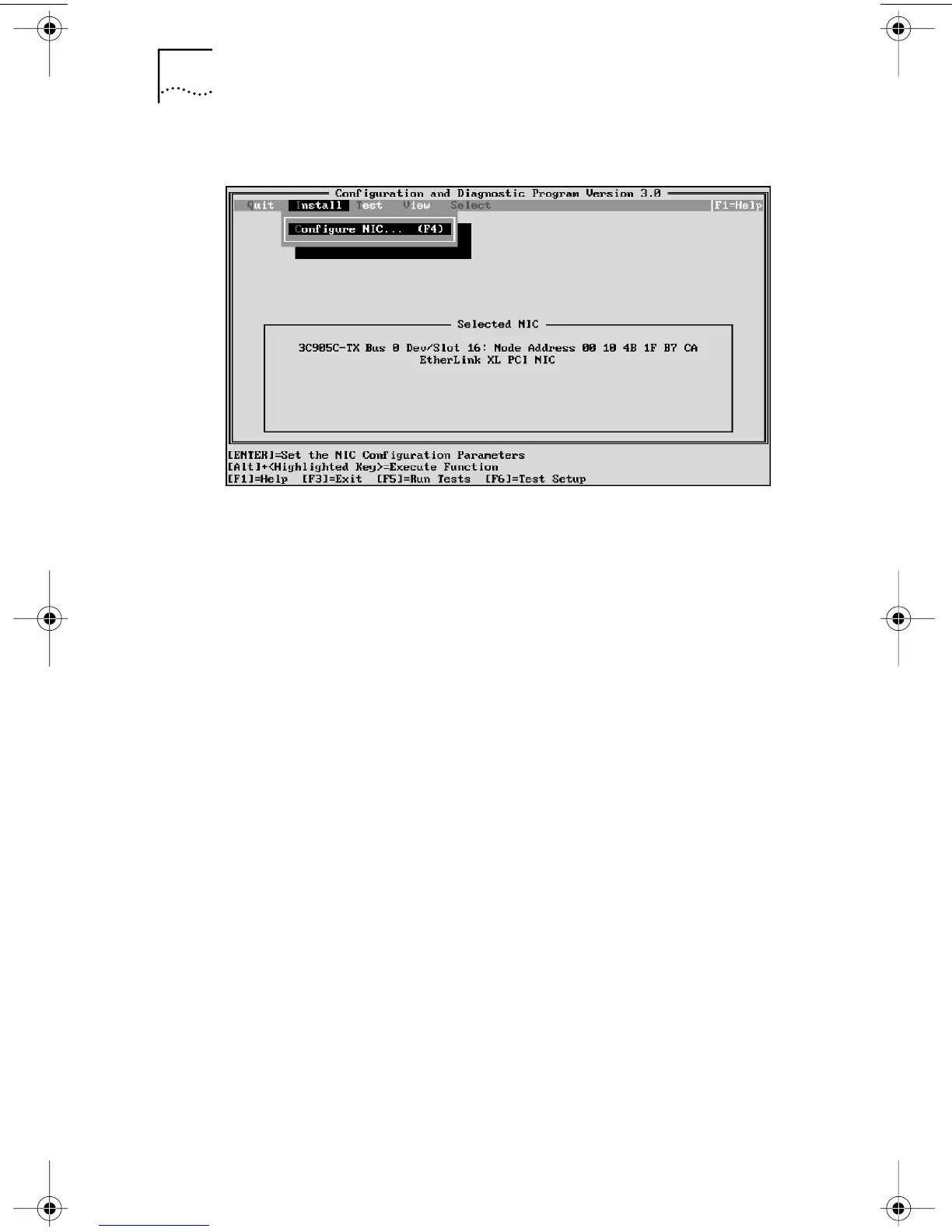44 CHAPTER 4: NETWARE CLIENT AND SERVER DRIVER INSTALLATION
Figure 7 Selected NIC Screen
The slot number appears in the Selected NIC panel.
This slot value must match the slot value entered in the
load line of the AUTOEXEC.NCF file.
book Page 44 Monday, March 15, 1999 1:31 PM
