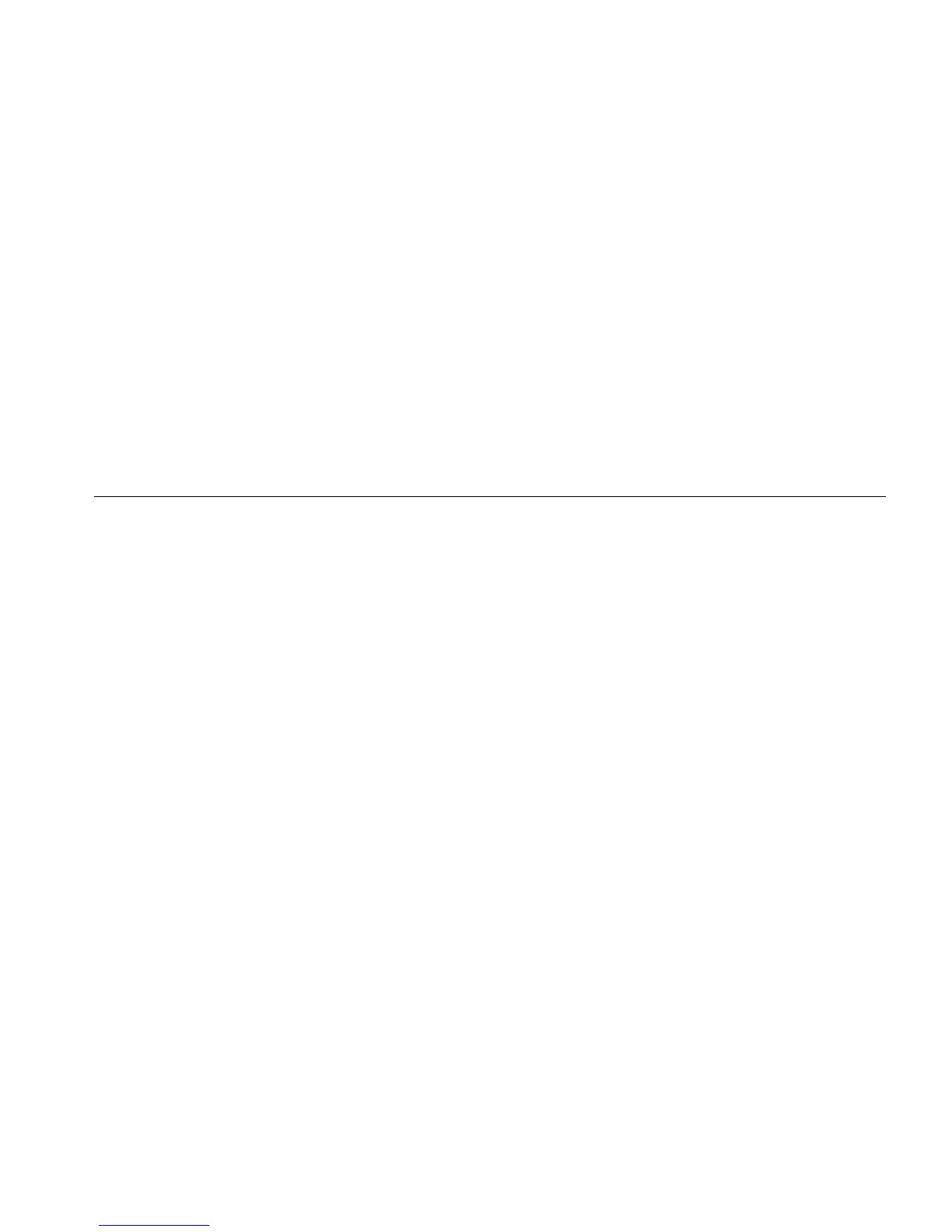2
INSTALLING THE SWITCH
This chapter contains supplemental information on setting up your Switch
4500. These details are intended to be read together with the printed
documents that accompany your switch.
Package Contents ■ Switch unit
■ Unit Information Labels
■ Warranty Information
■ RPS Flyer
■ Power Cord
■ Console Cable (RJ-45)
■ RPS -48V DC Connector and backshell (3CR17571-91 and
3CR17572-91 only)
■ RPS Connector Cable Tie
■ Earthing Lead
■ 2 x Front securing brackets
■ 4 x Screws
■ 2 x Back securing brackets and 2 x Screws (3CR17571-91 and
3CR17572-91 only)
■ 4 x Rubber feet
■ Important Information Notice
■ Safety and Regulatory Information