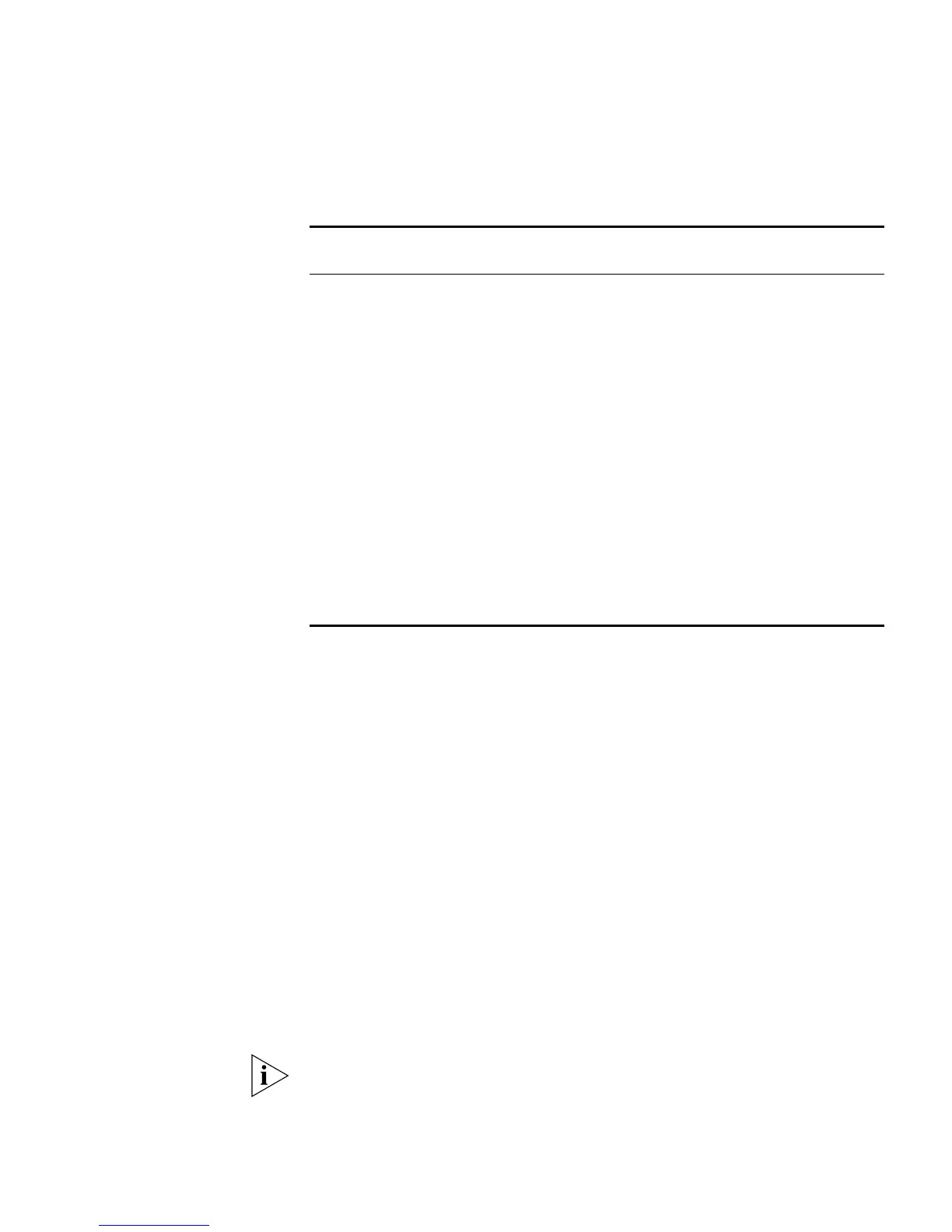Connecting a Redundant Power Supply to your Switch 4500 PWR 27
Tab l e 6 Switch Power Inputs
Specifying the
Redundant Power
System
3Com’s redundant power solution allows the use of any off-the-shelf
-48V DC RPS that meets the requirements defined in
Appendix B on
page 91.
For an approved vendor list, more details about purchasing the 3Com
recommended RPS and a full set of requirements go to:
http://www.3Com.com/RPS
The 3Com recommended RPS generates -48V DC power using power
supply units (or rectifiers). The outputs of the rectifier(s) are connected
together so that the total -48V power available can be increased by
adding additional rectifiers. For example, three 1500W rectifiers can
provide up to 4500W. Hot removal or insertion of a rectifier will not affect
the -48V DC output voltage.
Table 7 shows an example of the total power available from a number of
1500W rectifiers.
A minimum of two rectifiers are required for each shelf to provide N+1
rectifier redundancy.
Power Input before
User Intervention
Power Input after
User Intervention
Correct Response
AC mains and RPS RPS only The unit remains powered by the RPS.
AC mains and RPS AC mains only The unit is powered by the AC mains.
PoE dropped on all ports, however
the unit does not reset. PoE restarts
powered by the remaining power
from the AC mains. PoE ports will be
dropped depending on their preset
priority level.
The total power available to the
Switch may be less than when
powered from the RPS. Some PoE
ports may be dropped as they are
unable to obtain the power they
require.
RPS only AC mains and RPS The unit remains powered by the RPS.
AC mains AC mains and RPS The unit is powered by the RPS. PoE
ports can be added.