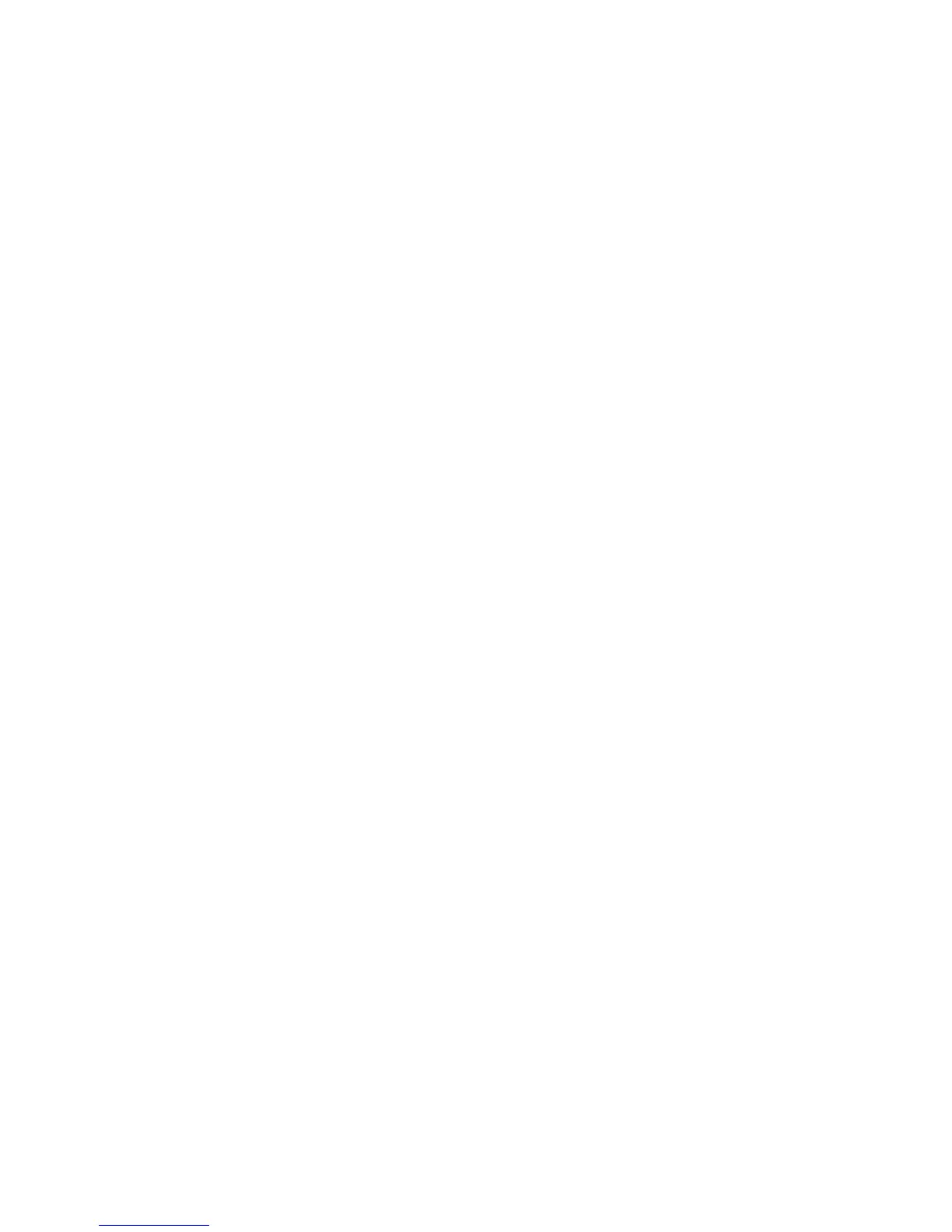76 CHAPTER 6: UPGRADING SOFTWARE
To set the remaining Switches in the fabric to boot from the new
software, replace unit1 with unit2 and so on for each Switch in the
fabric.
2 To set the Switch to load the new bootrom firmware, enter:
boot bootrom unit1>flash:/s3o002_012_000.btm
To set the remaining Switches in the fabric to load the new bootrom
firmware, replace unit1 with unit2 and so on for each Switch in the
fabric.
3 You will now need to reboot the fabric for the changes to take effect. The
Switch will upgrade the bootrom firmware and boot from the specified
software .app file.
The files that you have saved in the backup phase should be deleted once
the upgrade has completed successfully.
FTP
(via a network port)
To upgrade software to your Switch via FTP do the following:
1 Enter the following command from User View:
ftp aaa.aaa.aaa.aaa
(where aaa.aaa.aaa.aaa is the IP address of the FTP server)
If the FTP server has been successfully located, the following information
is displayed:
Trying...
Press CTRL+K to abort
Connected
Information on your FTP server is displayed, logon with your username
and password.
2 To download the configuration file, enter:
get 3ComOScfg.def
The following information is displayed if the download has been
successful: