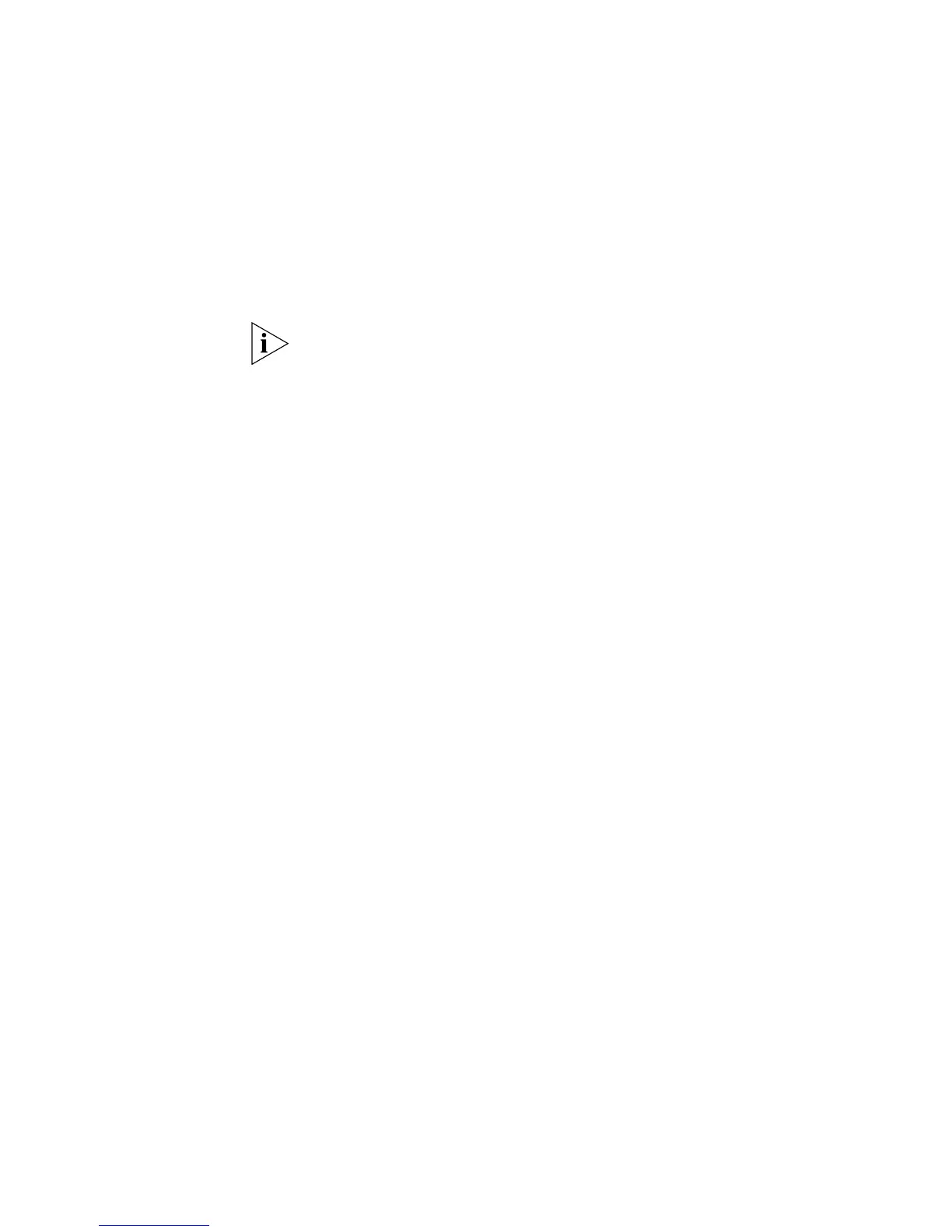Upgrading from the Command Line Interface 75
3 To download the default configuration file, enter:
tftp aaa.aaa.aaa.aaa get 3ComOScfg.def
4 To download the bootrom file, enter:
tftp aaa.aaa.aaa.aaa get s3o002_012_000.btm
The bootrom firmware may not require upgrading for every software
upgrade, therefore there may not be a new bootrom (.btm) file to
download.
File Distribution
The following commands enable you to distribute your downloaded files
to the remaining Switches in the fabric:
1 To copy the new software file to each Switch in the fabric, enter:
copy unit1>flash:/s3n03_01_00s168.app unit2>flash:/
Replace unit2 with unit3 and so on for each Switch in the fabric.
2 To copy the new default configuration file to each Switch in the fabric,
enter:
copy unit1>flash:/3ComOScfg.def unit2>flash:/
Replace unit2 with unit3 and so on for each Switch in the fabric.
3 To copy the new Web user interface file to each Switch in the fabric,
enter:
copy unit1>flash:/s3p03_01_00.web unit2>flash:/
Replace unit2 with unit3 and so on for each Switch in the fabric.
4 To copy the new Bootrom firmware file to each Switch in the fabric,
enter:
copy unit1>flash:/s3o002_012_000.btm unit2>flash:/
Replace unit2 with unit3 and so on for each Switch in the fabric.
Command Line Interface Switch Setup
1 To set the Switch to boot from the new software you have downloaded,
enter the following:
boot boot-loader unit1>flash:/s3n03_01_00s168.app