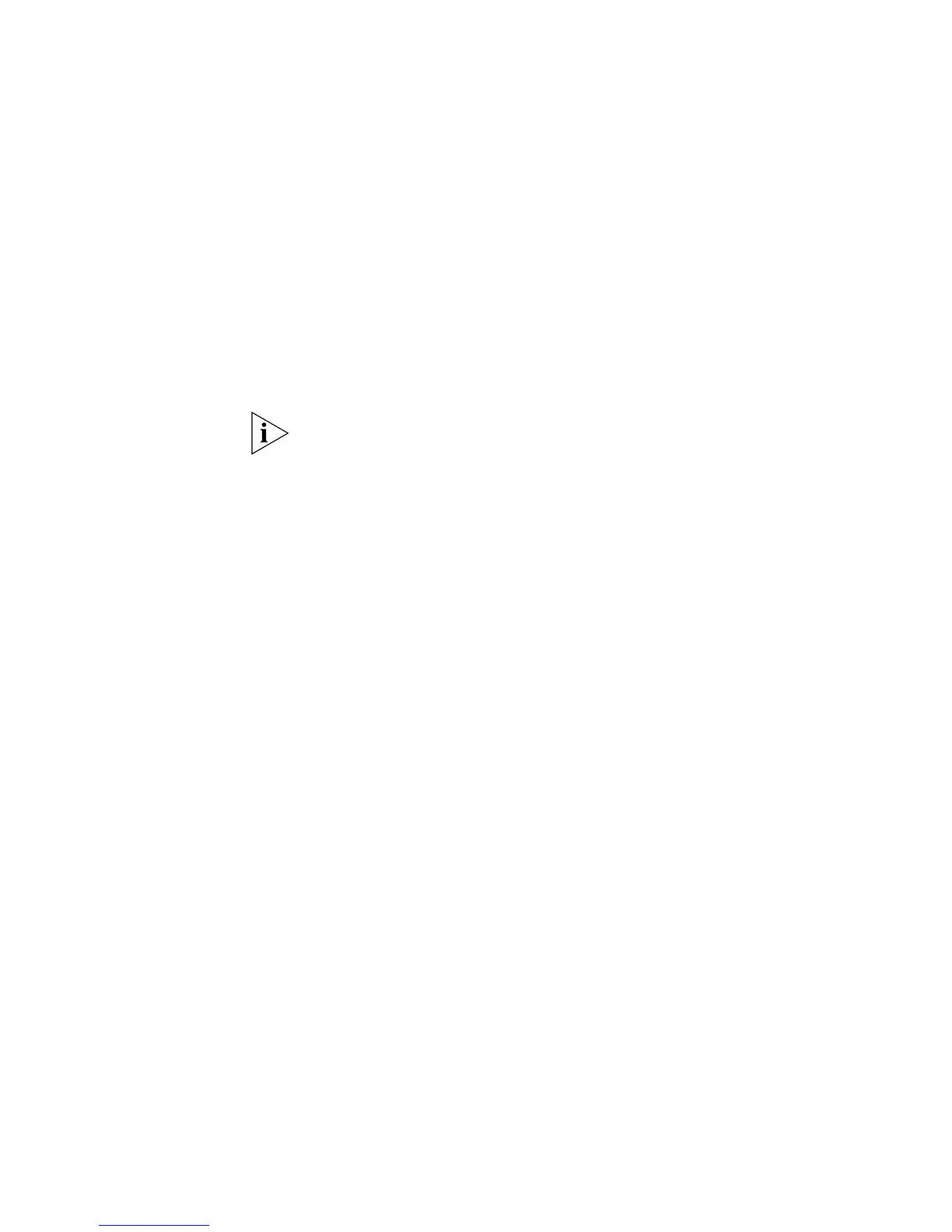Connecting a Redundant Power Supply to your Switch 4500 PWR 31
network cable is required to provide both power and network
connectivity.
■ Increased Reliability — a device powered by a PoE Switch will be
able to take advantage of the facilities available to the Switch. The
Switch can be fitted with a redundant power supply or uninterruptible
power supply, increasing its uptime.
The Switch supports resistor detection according to IEEE 802.3af and
pre-standard detection methods.
The Switch 4500 supports 3Com 802.3af equipment. For the latest list of
supported devices, refer to the product page on the 3Com web site at
http://www.3com.com/
For further information on Power over Ethernet, refer to the Power over
Ethernet Configuration chapter in the Configuration Guide available on
3Com’s Web site. Power over Ethernet management is available using the
web interface or the command line interface (CLI).