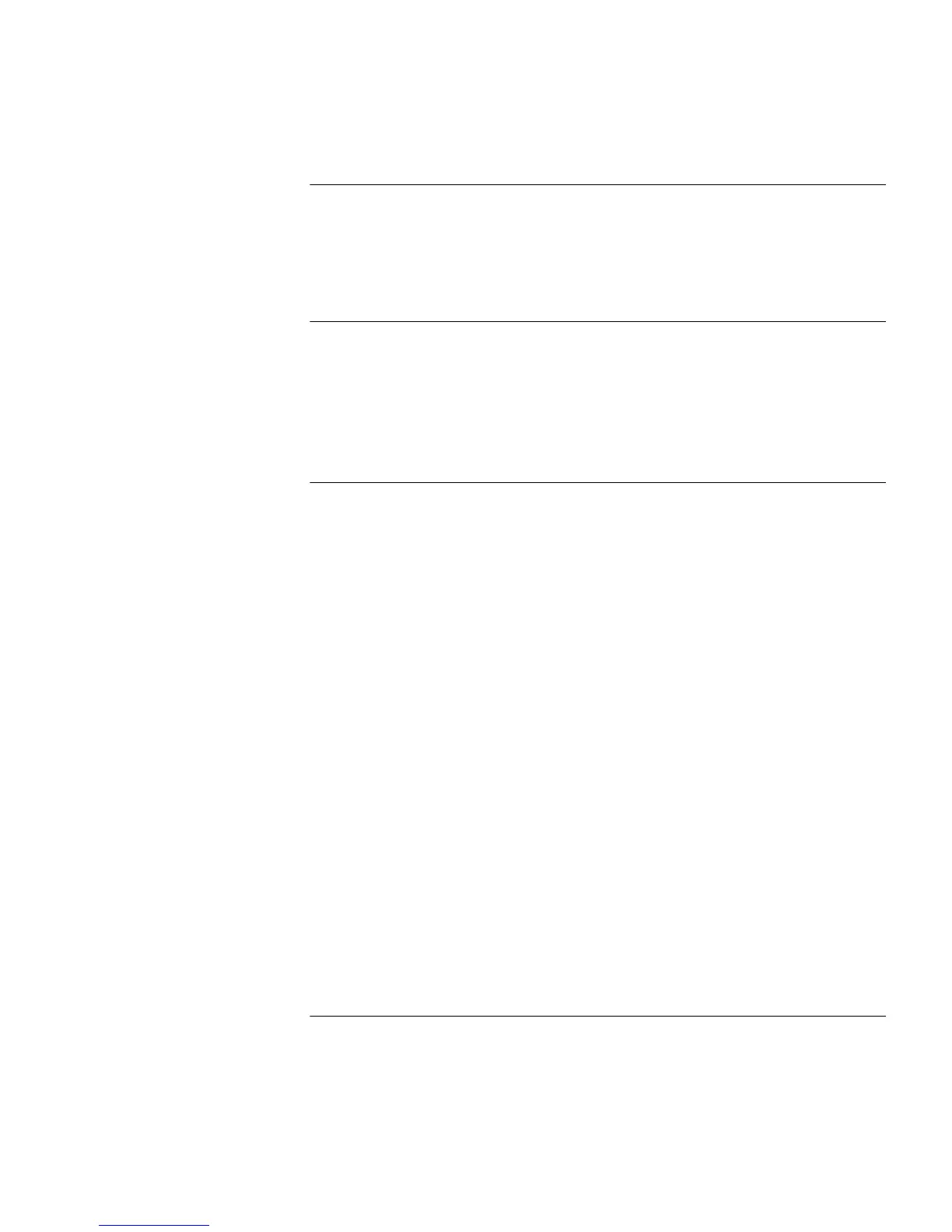4 CREATING A STACK
How To Interconnect Units 59
Guidelines For Interconnecting Units 60
Unit Numbering within the Stack 61
5 PROBLEM SOLVING
Solving Problems Indicated by LEDs 64
Solving Hardware Problems 65
Solving Communication Problems 67
Solving Stack Formation Problems 69
6 UPGRADING SOFTWARE
The Contents of the Executable File 72
Upgrading from the Command Line Interface 72
Introduction 72
Backup 74
TFTP 74
FTP
(via a network port) 76
XModem (via the console cable) 77
Upgrading from the Bootrom Interface 78
Introduction 78
TFTP 80
FTP 80
XModem 81
Bootrom Upgrade 82
Bootrom Upgrade
via TFTP 83
Bootrom Upgrade
via FTP 83
Bootrom Upgrade
via XModem 84
A PIN-OUTS
Null Modem Cable 87
PC-AT Serial Cable 87
Modem Cable 88