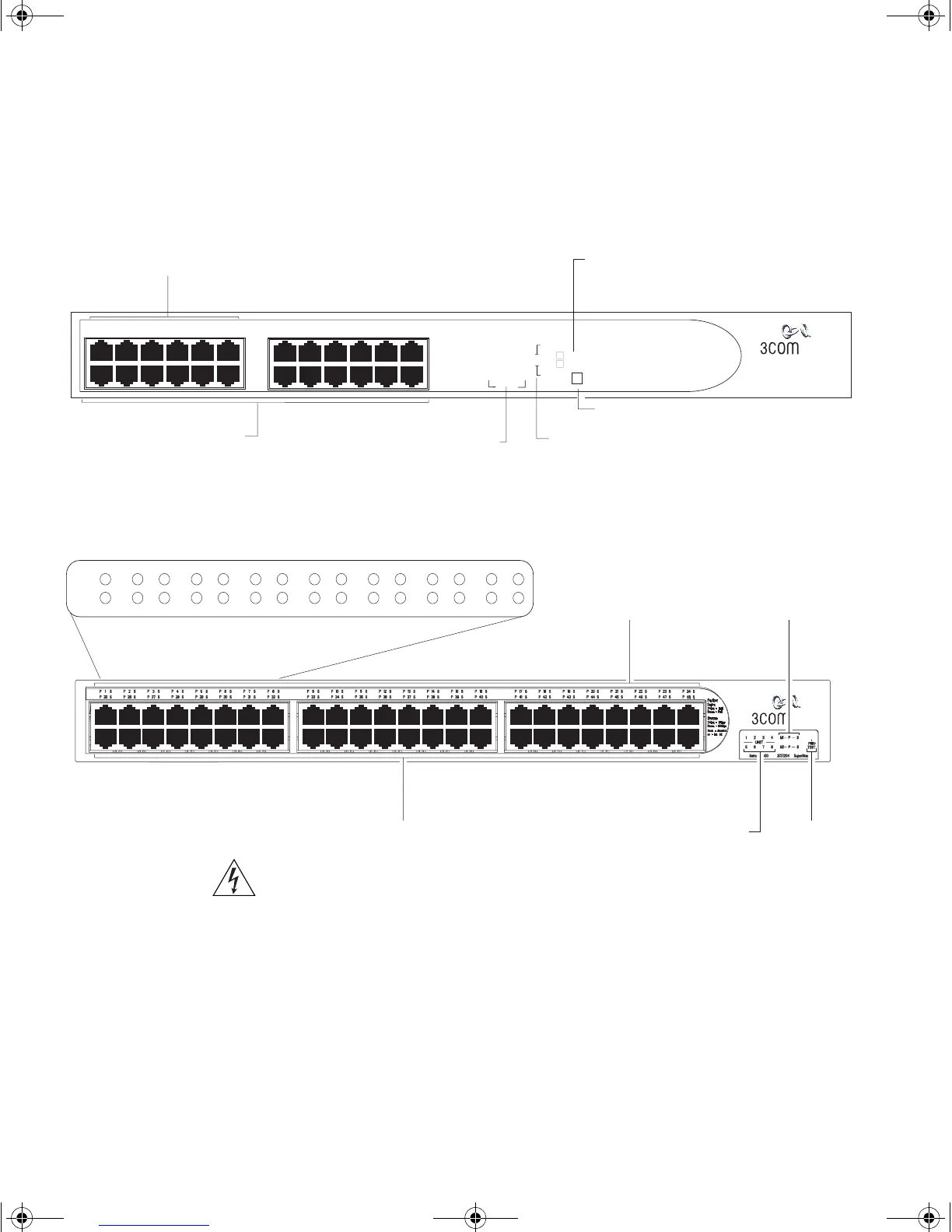16 CHAPTER 1: INTRODUCING THE SUPERSTACK 3 SWITCH 4400
Figure 3 Switch 4400 PWR (24-port) — front view
Figure 4 Switch 4400 (48-port) — front view
WARNING: RJ-45 Ports. These are shielded RJ-45 data sockets. They cannot
be used as standard traditional telephone sockets, or to connect the unit to a
traditional PBX or public telephone network. Only connect RJ-45 data
connectors, network telephony systems, or network telephones to these
sockets.
Either shielded or unshielded data cables with shielded or unshielded
jacks can be connected to these data sockets.
10BASE-T/
100BASE-TX Ports
The Switch has 24 or 48 auto-negotiating 10BASE-T/100BASE-TX ports
configured as Auto MDIX (cross-over). These ports automatically provide
3
5
4
7
6
8
11 12
3
4
6
5
7
8
9
10
1
2
13
14
15 16
17
18
19
20
21
22
23
24
3C17205
SuperStack 3
©
Power/Self test
Module 1
Module 2
Switch 4400 PWR
1
2
on = enabled, link OK
Yellow = 10Mbps
Status Green =(S) - 100Mbps
Packet (P) -
Full Duplex
Green =
Unit LEDs
Power / Self Test LED
Yellow =
Half Duplex
Unit
P
P
S
S
S
S
S
S
S
S
S
S
S
S
S
S
S
S
S
S
S
S
S
S
S
S
S
S
S
S
P
P
P
P
P
P
P
P
P
P
P
P
P
P
P
P
P
P
P
P
P
P
P
P
10BASE-T / 100BASE-TX
RJ-45 Ports
Port LEDs
(Packet and Status)
Module LEDs
(Packet and Status)
flashing = disabled
Switch Status
Power Status
Power (P) - Green = Delivering power
Yellow = Fault
Flashing green = Over budget
Power utilization %
25
50
75
90
5
6
Port LED status
On = power status
off = switch status
Power Utilization LEDs
LED Mode button
10BASE-T / 100BASE-TX
Module LEDs
(Packet and Status)
Power / Self
Unit LEDs
Port LEDs
(Packet and Status)
SP
P
S1
25
SP
P S2
26
SP
P S3
27
SP
P S4
28
SP
P S5
29
SP
P S6
30
SP
P S7
31
S
P
P
S
8
32
DUA1720-3AAA05.book Page 16 Friday, March 7, 2003 11:53 AM