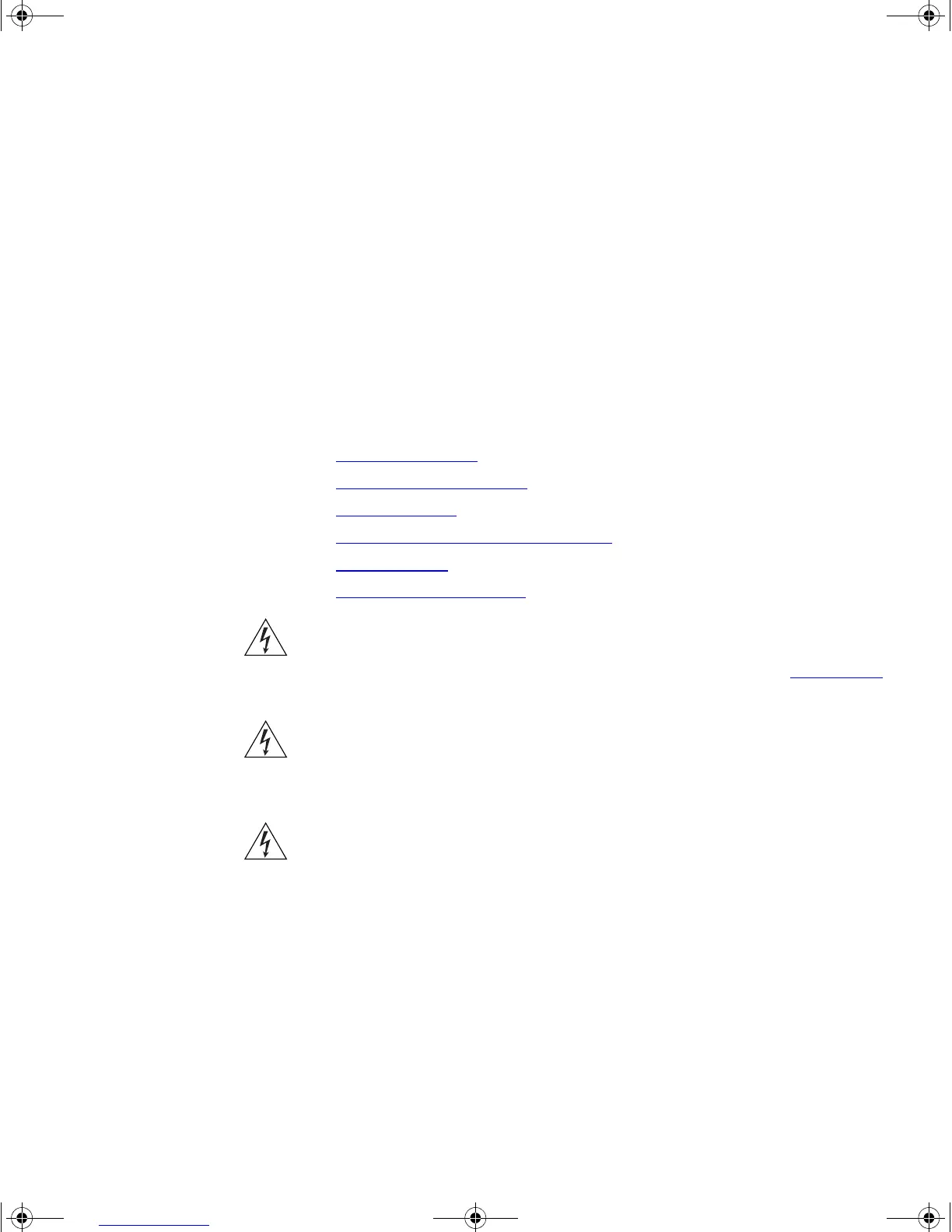2
INSTALLING THE SWITCH
This chapter contains the information you need to install and set up the
Switch 4400. It covers the following topics:
■ Package Contents
■ Choosing a Suitable Site
■ Rack-mounting
■ Placing Units On Top of Each Other
■ Stacking Units
■ The Power-up Sequence
WARNING: Safety Information. Before installing or removing any
components from the Switch 4400 or carrying out any maintenance
procedures, you must read the safety information provided in Appendix A
of this guide.
AVERTISSEMENT: Consignes de sécurité. Avant d'installer ou d'enlever
tout composant du Switch 4400 ou d'entamer une procédure de
maintenance, lisez les informations relatives à la sécurité qui se trouvent
dans l'Appendice A de ce guide.
VORSICHT: Sicherheitsinformationen. Bevor Sie Komponenten aus
dem Switch 4400 entfernen oder dem Switch 4400 hinzufuegen oder
Instandhaltungsarbeiten verrichten, lesen Sie die Sicherheitsanweisungen,
die in Appendix A (Anhang A) in diesem Handbuch aufgefuehrt sind.
DUA1720-3AAA05.book Page 23 Friday, March 7, 2003 11:53 AM