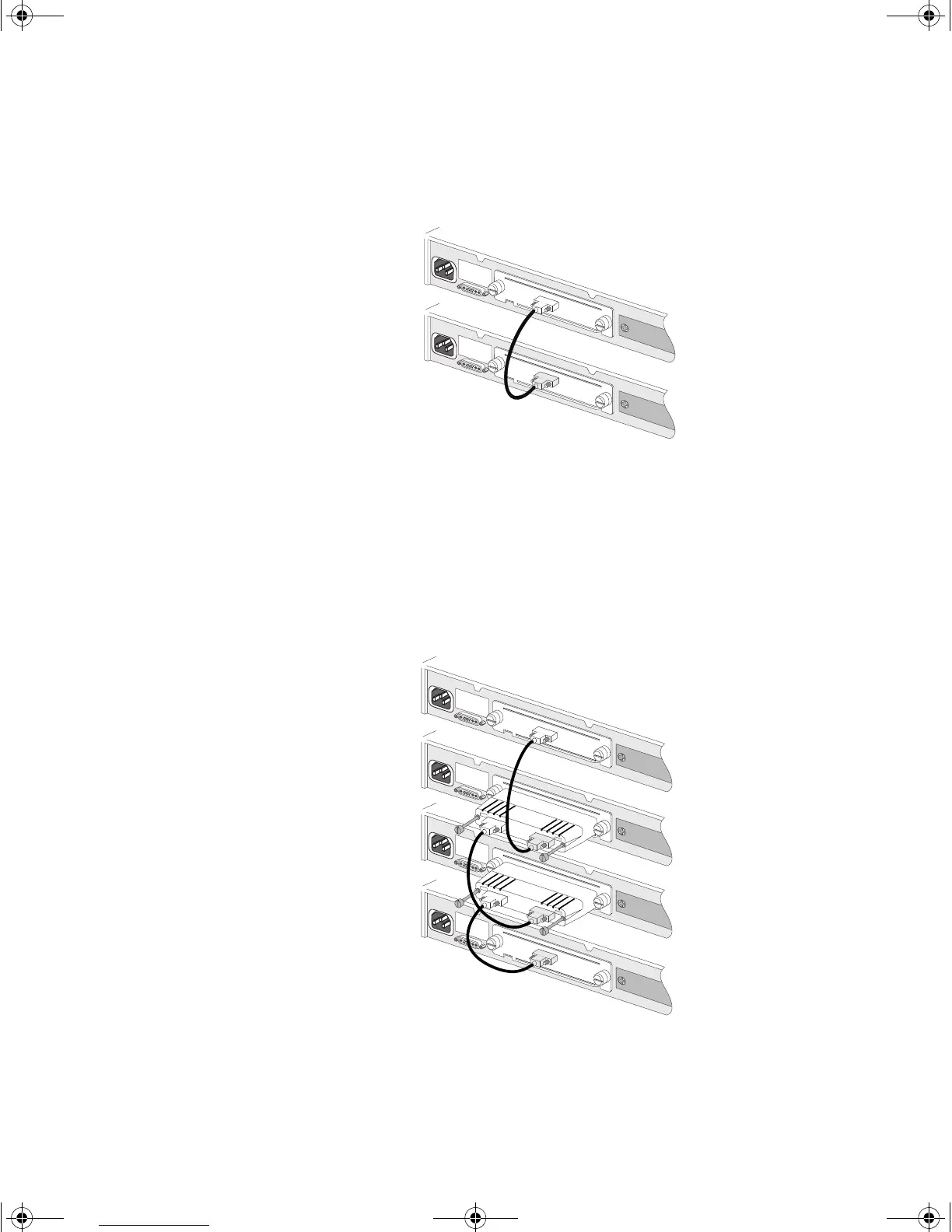28 CHAPTER 2: INSTALLING THE SWITCH
Figure 9 Stacking two Switch 4400 units
To stack more than two Switch units you will need to order one
SuperStack 3 Cascade Extender Kit (3C17228) for each additional unit.
This Kit consists of one Cascade Module, one Cascade Cable and one
Cascade Extender Unit. The Cascade Module is installed into the
expansion slot at the rear of the Switch and the Cascade Extender Unit
plugs into the Cascade Module.
Figure 10 Stacking more than two Switch 4400 units
For information on ordering the Cascade Kits contact your supplier. For
illustrations and information on how to install the Cascade Kits, refer to
the user documentation that accompanies these Kits.
SuperStack 3 Cascade Module
3C17224
SuperStack 3 Cascade Module
3C17224
DOW
N
U
P
Switch 1
Switch 2
Module 2
Module 2
SuperStack 3 Cascade Module
3C17224
Switch 1
SuperStack 3 Cascade Module
3C17224
U
P
Switch 2
3
C
1
7
2
2
4
DOWN
3C17224
SuperStack 3 Cascade Module
D
O
W
N
UP
SuperStack 3 Cascade Module
3C17224
U
P
Switch 4
SuperStack 3 Cascade Module
3C17224
U
P
M
odule 2
M
odule 2
Switch 3
3
C
1
7
22
4
D
O
W
N
UP
M
odule 2
M
odule 2
DUA1720-3AAA05.book Page 28 Friday, March 7, 2003 11:53 AM