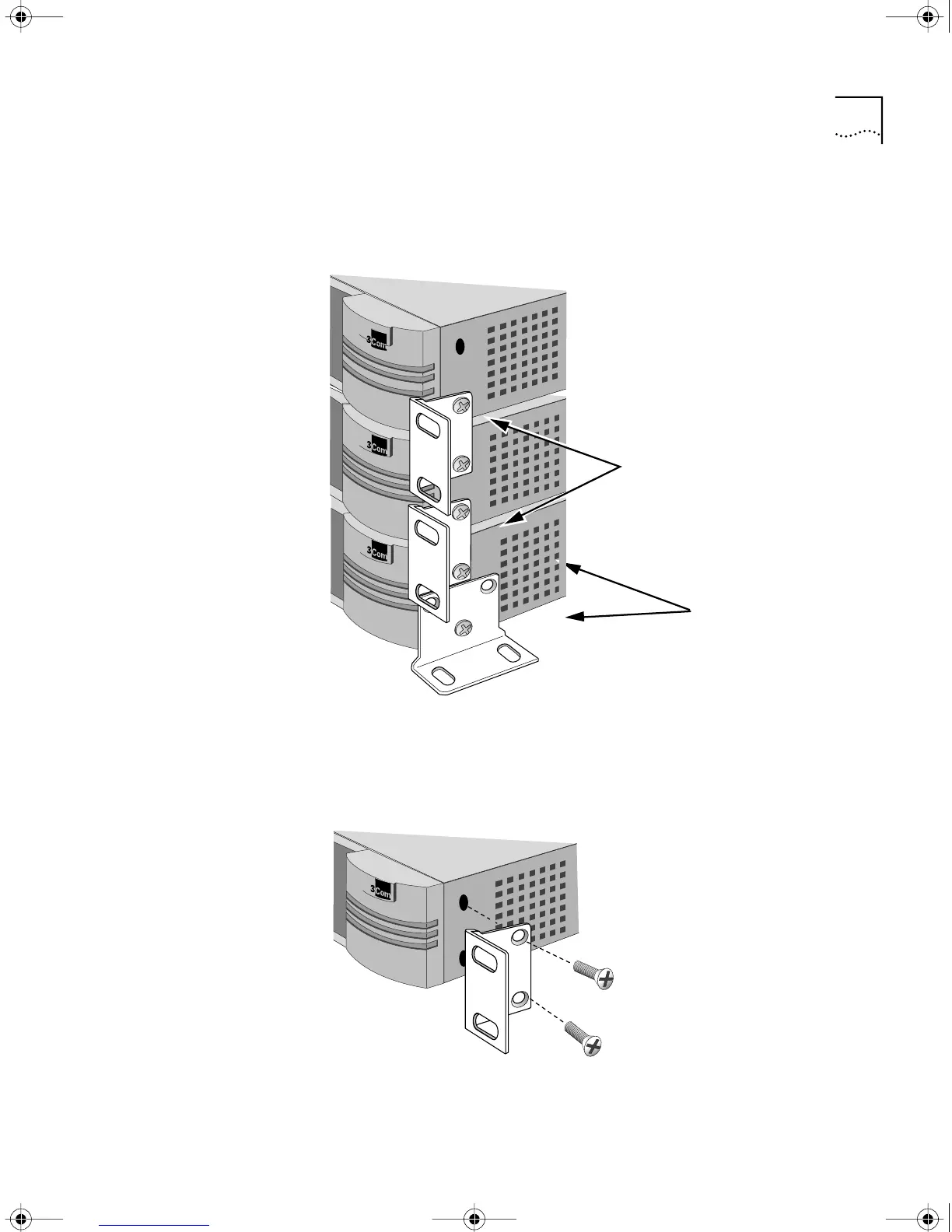Mounting the Bridge/Router 19
Stacking with
Brackets
See Figure 2 to securely stack several bridge/routers on a tabletop.
Figure 2 Stacking Bridge/Routers
Installing in a Rack To install the bridge/router in a rack, follow these steps:
1 Secure the rack-mount brackets to each side of the chassis using two
flathead screws per bracket.
Bottom bracket acts as a support
Attach brackets as shown
to lock two units together
Place screws in holes as shown
HWBook Page 19 Friday, June 19, 1998 3:42 PM