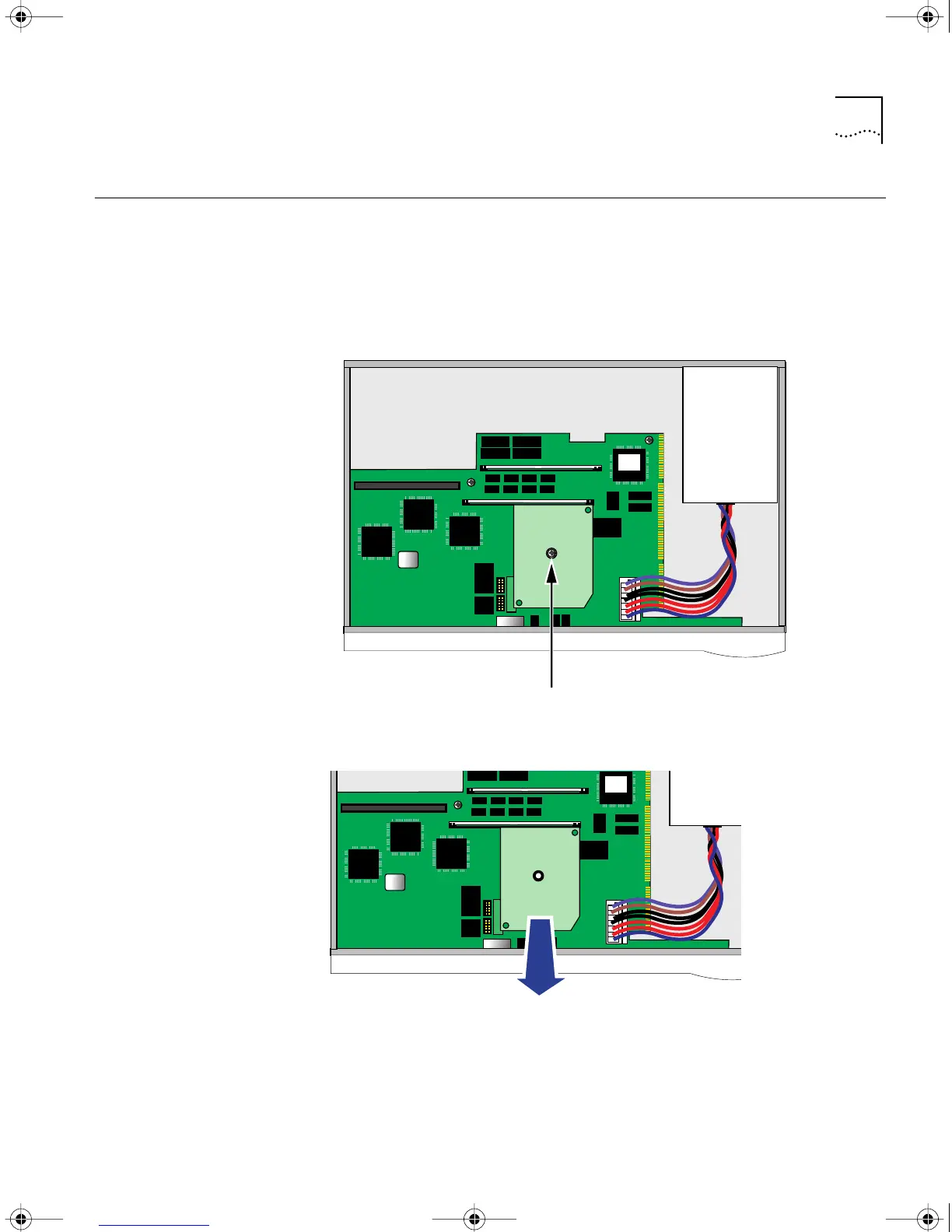Removing an Existing Module (Model 4xx) 61
Removing an
Existing Module
(Model 4xx)
To remove an existing module from a model 4xx bridge/router, follow
these steps:
1 Remove the screw from the standoff.
2 Remove the module.
Rear panel
Front panel
Remove screw
Front panel
Lift module straight up off the connectors
HWBook Page 61 Friday, June 19, 1998 3:42 PM