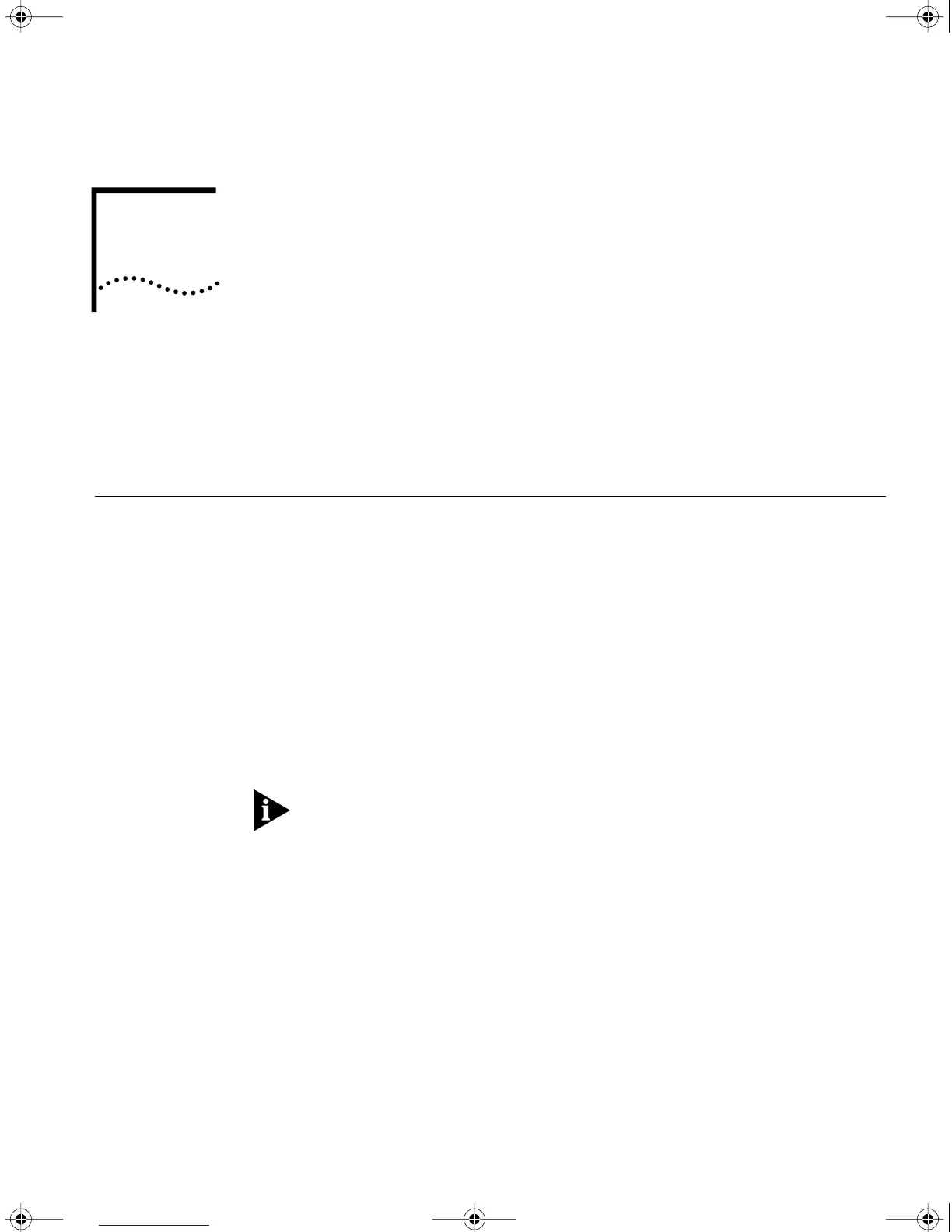A
PROVISIONING YOUR ISDN LINE
This appendix provides U.S., Canadian, German, and Dutch provisioning
information for the built-in ISDN port on model 43x, 53x, 44x and 54x
SuperStack II NETBuilder SI bridge/routers.
Ordering U.S. and
Canadian ISDN BRI
Services
To order ISDN service from your telephone company, follow these steps:
1 Call the telephone company and ask for the ISDN representative.
2 Tell the representative you want ISDN service for a SuperStack II
NETBuilder SI bridge/router, and that you have the following information:
■ Line provisioning
■ ISDN outlet type
3 Tell the representative that the Bellcore ISDN ordering code (IOC) is
“Capability R.” The IOC tells the telephone company which parameter
settings to use for SuperStack II bridge/routers.
Not all Regional Bell Operating Companies use IOCs.
4 If you have a model 43x or model 53x bridge/router with an ISDN S/T
connector, ask for an NT1 to connect your SuperStack II bridge/router to
the ISDN line. (You can also purchase an NT1 from a reseller.)
5 Ask for the following information to fill out the ISDN Information Sheet:
■ ISDN Switch Type. Ask the representative which ISDN switch type
your line uses. Place a check mark next to that switch on the ISDN
Information Sheet. Each switch type has a corresponding provisioning
information table later in this section.
■ Number of ISDN Phone Numbers. Your ISDN line can support one
or two phone numbers. Specify how many phone numbers you are
ordering.
HWBook Page 71 Friday, June 19, 1998 3:42 PM
