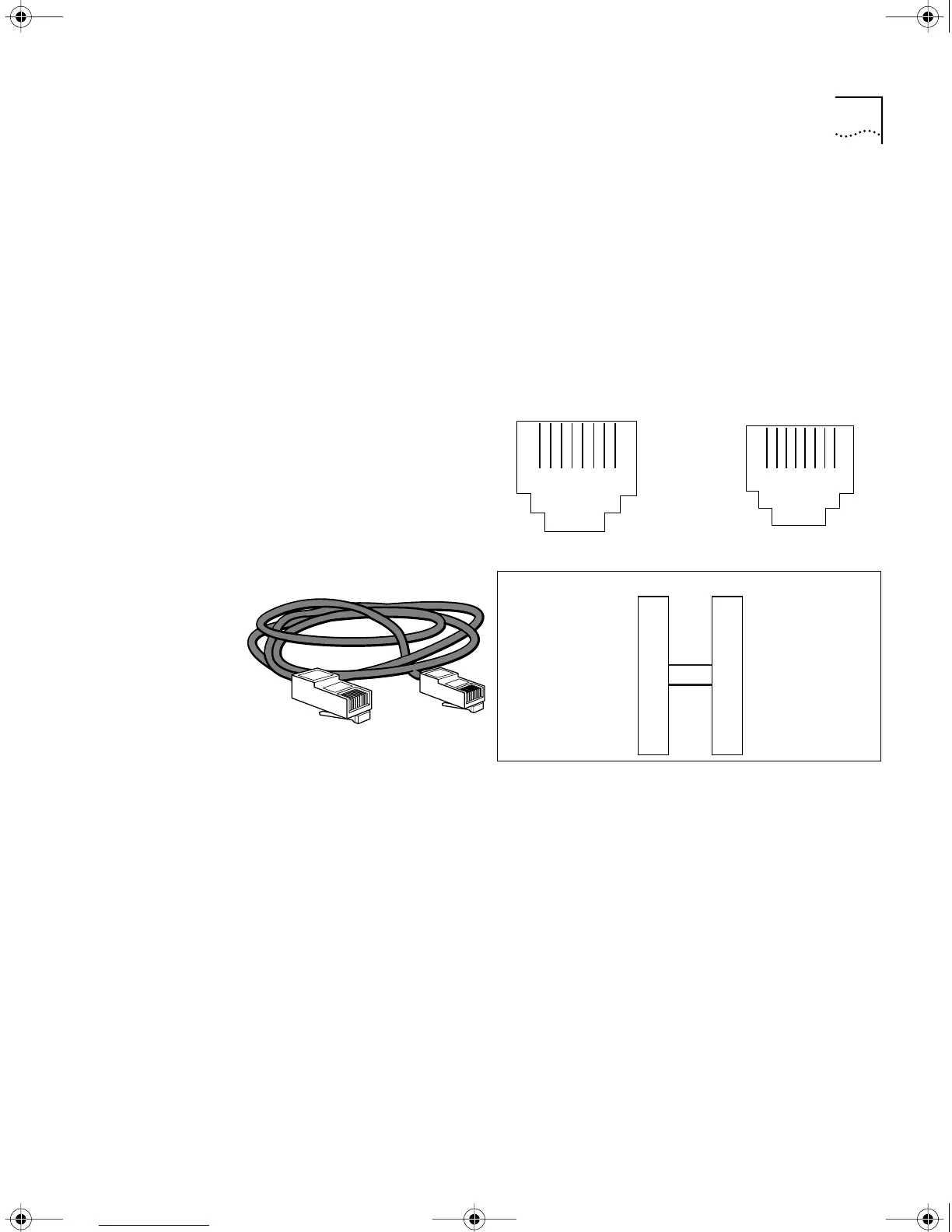WAN Connector and Cables 43
ISDN U Cable To connect a model 44x or model 54x bridge/router to an ISDN network,
use a Category 5 shielded twisted-pair cable with an RJ-45 connector on
the bridge/router end, and an RJ-11 connector at the wall. This cable
comes with your bridge/router.
Figure 15 shows the pinouts of the ISDN U cable.
Figure 15 ISDN U Cable
RJ-45 male (shielded)
To WAN port To wall outlet
12345 786
RJ-11 male (shielded)
12345 786
Name Pin Pin Name
1
2
3
4
5
6
7
8
1
2
3
4
5
6
7
8
Not connected
Not connected
Not connected
Ring
Tip
Not connected
Not connected
Not connected
Not connected
Not connected
Not connected
Ring
Tip
Not connected
Not connected
Not connected
HWBook Page 43 Friday, June 19, 1998 3:42 PM