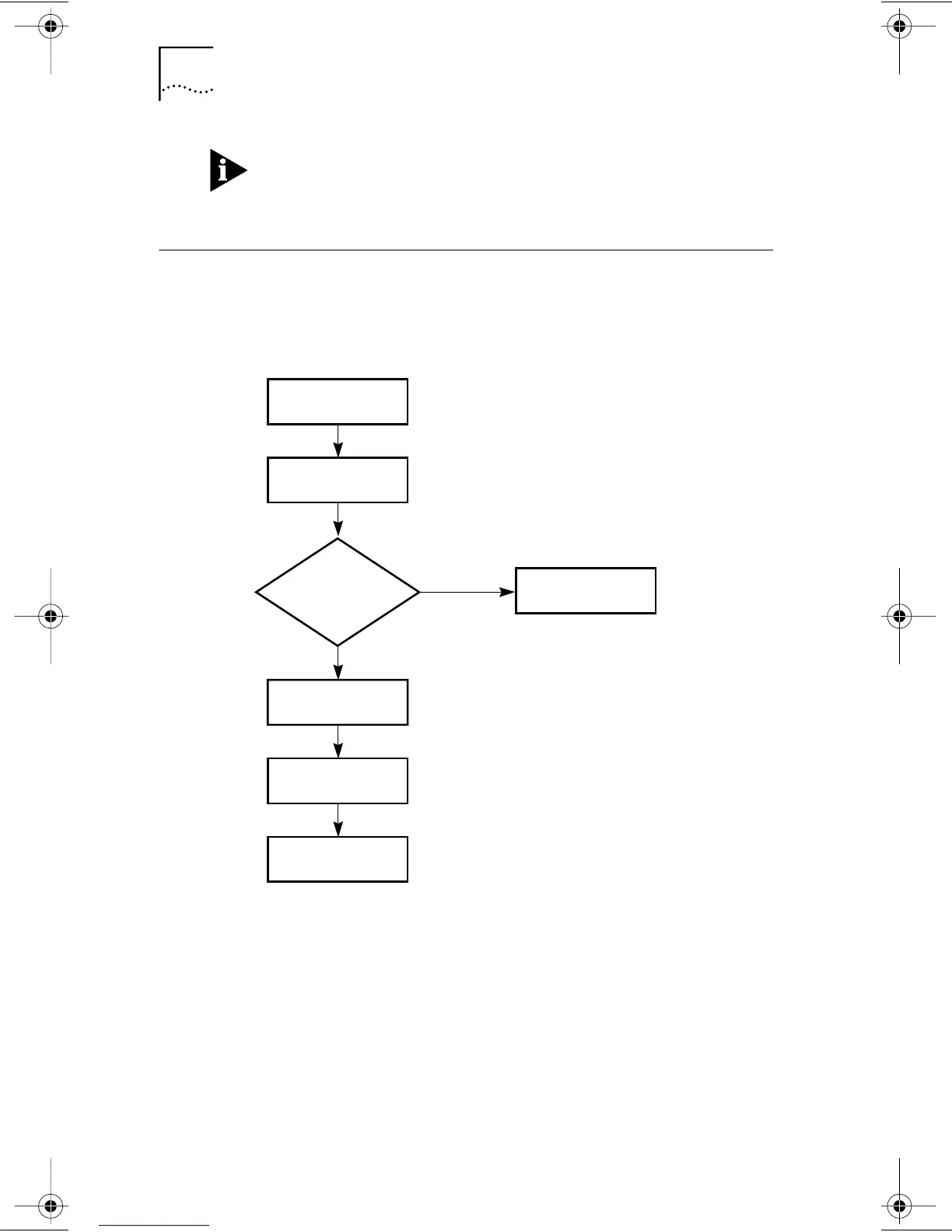1-4 CHAPTER 1: INTRODUCTION
Make sure that you are running the latest BIOS for your PC or
server, even if your PC is new. Contact your PC manufacturer
for more information.
How Do I Install the 3C905B-TX NIC?
To complete installation, install the NIC in your PC or server,
connect it to the network, and install the network driver.
The installations steps are depicted in Figure 1-2.
Figure 1-2 3C905B-TX NIC Installation Steps
Proceed to Chapter 2 to install the 3C905B-TX NIC in your
PC or server and connect it to the network.
Which
driver installation
instructions
should I use
?
Install 3Com
network driver
Ask
MIS department
I don't know
I do know
Chapter 3
Chapter 2
Chapter 2
Reboot
Chapter 3
Log on
to network
Insert
3C905B-TX NIC
Connect NIC
to network
Chapter 3
Book Page 4 Thursday, April 2, 1998 9:28 AM
