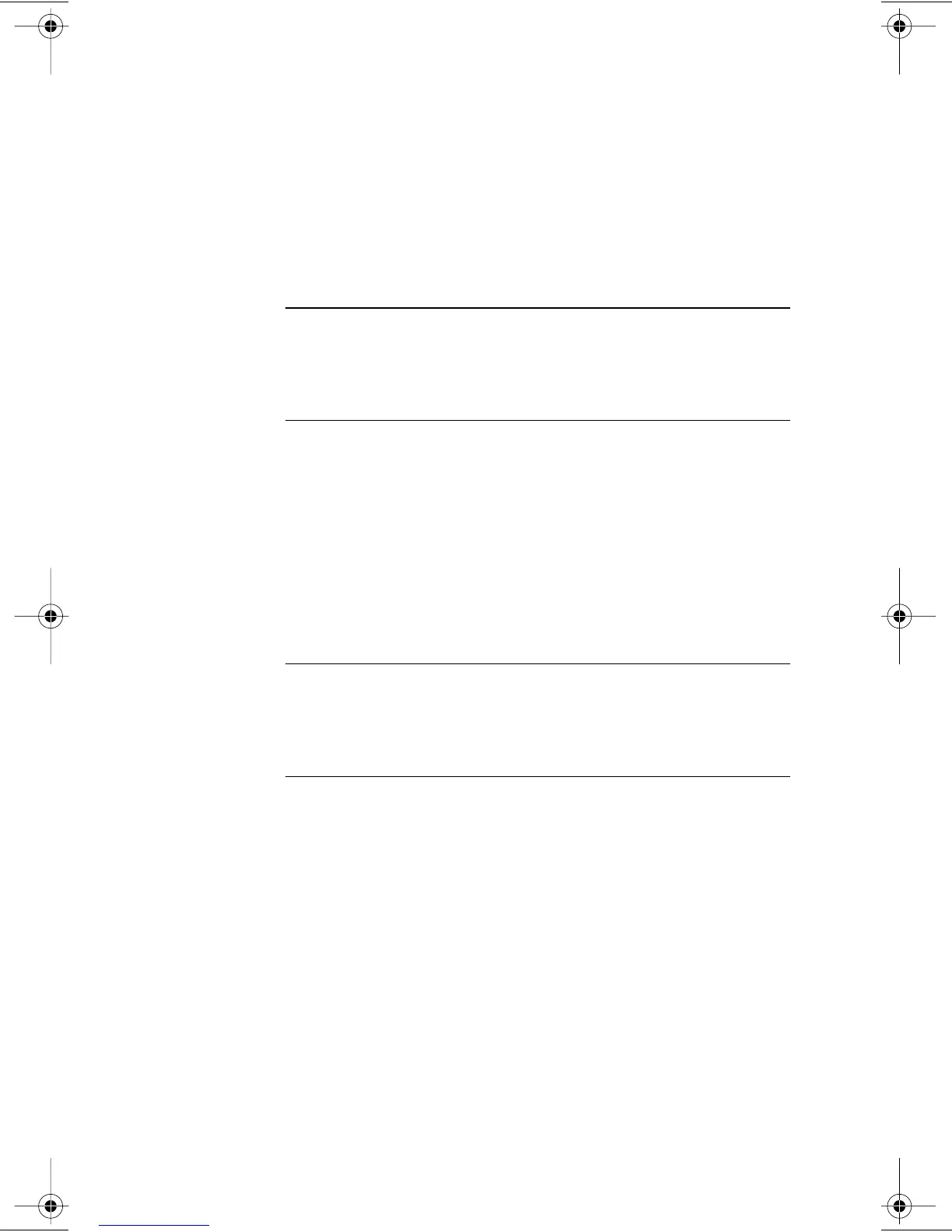iii
C
ONTENTS
A
BOUT
T
HIS
G
UIDE
Finding Specific Information in This Guide 1
Conventions 2
1
I
NTRODUCTION
Industry-Leading Performance 1-2
DynamicAccess Software 1-2
Remote Wake-up 1-3
Installation and Configuration 1-3
10/100 Mbps Support 1-3
PC and Server Requirements 1-3
How Do I Install the 3C905B-TX NIC? 1-4
2
I
NSTALLING
THE
NIC
Connecting to the Network 2-3
Connecting the Remote Wake-up Cable 2-4
3
I
NSTALLING
THE
N
ETWORK
D
RIVER
Windows 95 3-1
Confirming Installation 3-4
Windows NT 3-5
Windows NT Version 4.0 3-5
Updating the Network Driver 3-5
Installing the Network Driver 3-6
Windows NT Version 3.51 3-7
Updating the Network Driver 3-7
Installing the Network Driver 3-8
NetWare for Windows 3.1x, Windows for Workgroups,
and DOS 3-9
AutoLink Requirements 3-9
Running the AutoLink Program 3-9
C
ONTENTS
Book Page iii Thursday, April 2, 1998 9:28 AM
