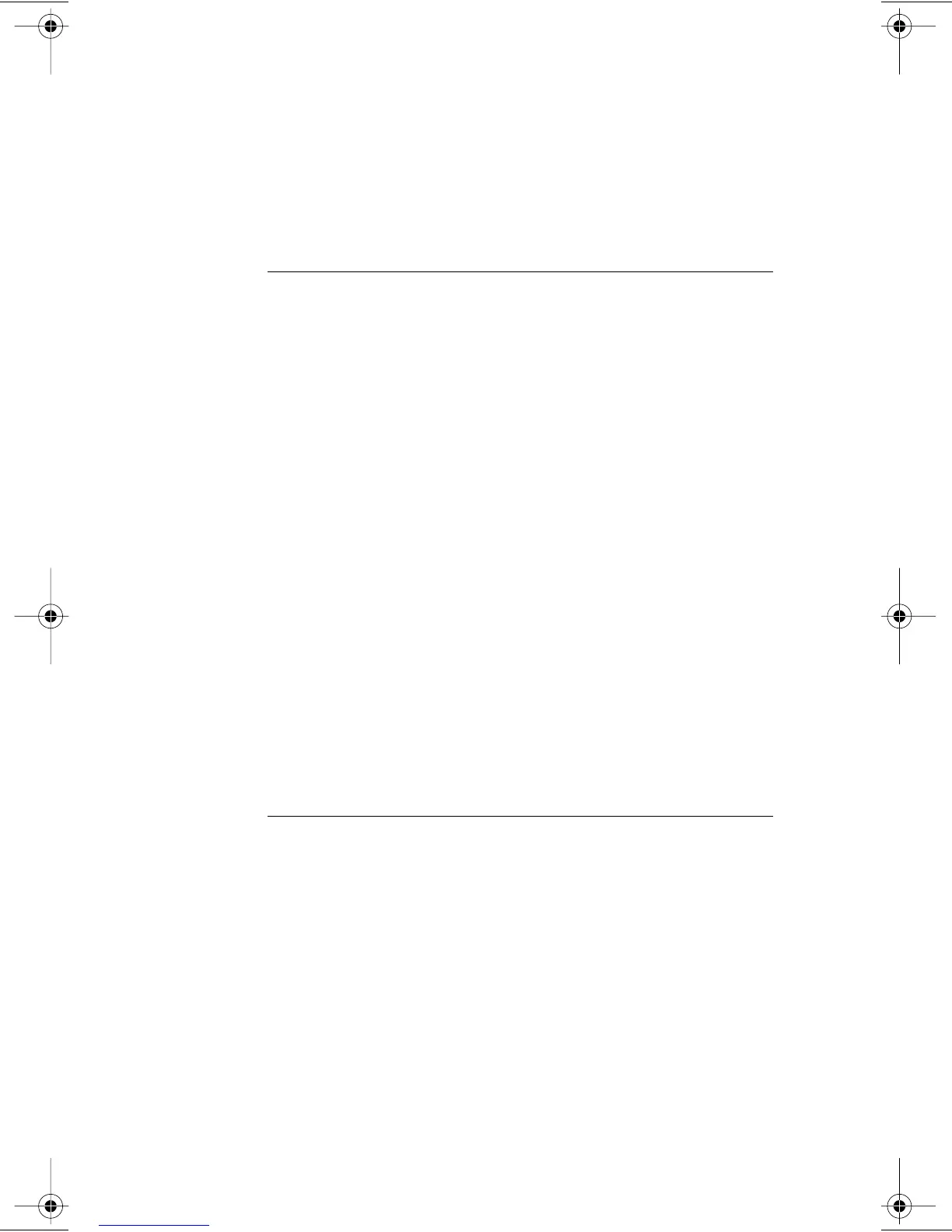iv
Installing the Novell NetWare Server Driver 3-10
NetWare Version 4.1 3-10
Multiple NICs 3-11
Supported Network Drivers 3-12
4
T
ROUBLESHOOTING
Status LEDs 4-1
3Com NIC Diagnostics Program 4-2
Accessing the 3C905B-TX Help System 4-3
Displaying Release Notes, Frequently Asked Questions,
and the KnowledgeBase 4-3
Running the NIC Self-Test 4-4
Running the Echo Test 4-6
3Com Support Services 4-7
Generating a Problem Report 4-8
Removing the 3C905B-TX NIC PACE and
3NICDIAGS Software 4-11
Windows 95 and Windows NT 4.0 4-11
DOS 4-11
Checking the Remote Wake-up Function 4-11
3Com DOS Diagnostic Program 4-12
Crossover Cable Troubleshooting Tips 4-13
Troubleshooting Hubs with Crossover Cable 4-14
Frequently Asked Questions 4-15
Accessing the 3Com World Wide Web Page 4-19
5
C
HANGING
C
ONFIGURATION
Configuration Settings 5-1
Displaying Configuration Settings 5-2
Changing Configuration Settings 5-2
Changing PACE Configuration 5-4
Selecting PACE Applications 5-4
Changing PACE Ranges and Protocols 5-5
PACE Advanced Options 5-6
Setting Fast IP 5-6
Using the DOS Configuration Program 5-6
Book Page iv Thursday, April 2, 1998 9:28 AM