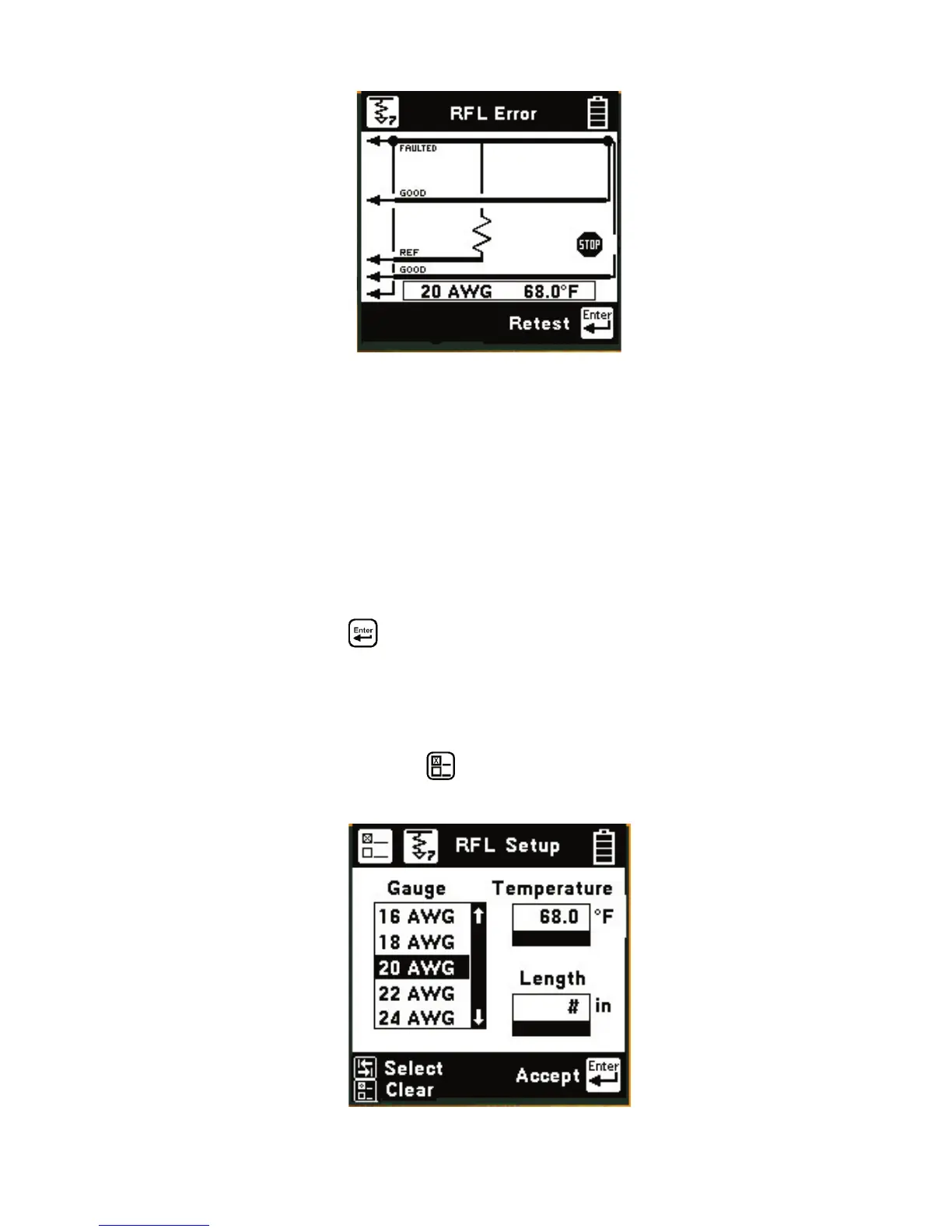3M
™
Advanced Systems Tester 900AST Series
35
There are four main problems leading to the “RFL
Error” screen:
1. The fault is greater than 5 M ohms.
2. The Blue lead is not connected.
3. The Green strap connection is missing or bad.
4. The Yellow strap connection is missing or bad.
The screen will show the combination of errors that
have been detected. In the case shown above, the
Yellow lead is not connected. Correct the errors and
press the
key to repeat the hookup test.
RFL Setup
Use RFL Setup to change wire gauge and/or the
temperature or to enter a known Distance to Strap
(length). Press the
key to display the current
settings.
