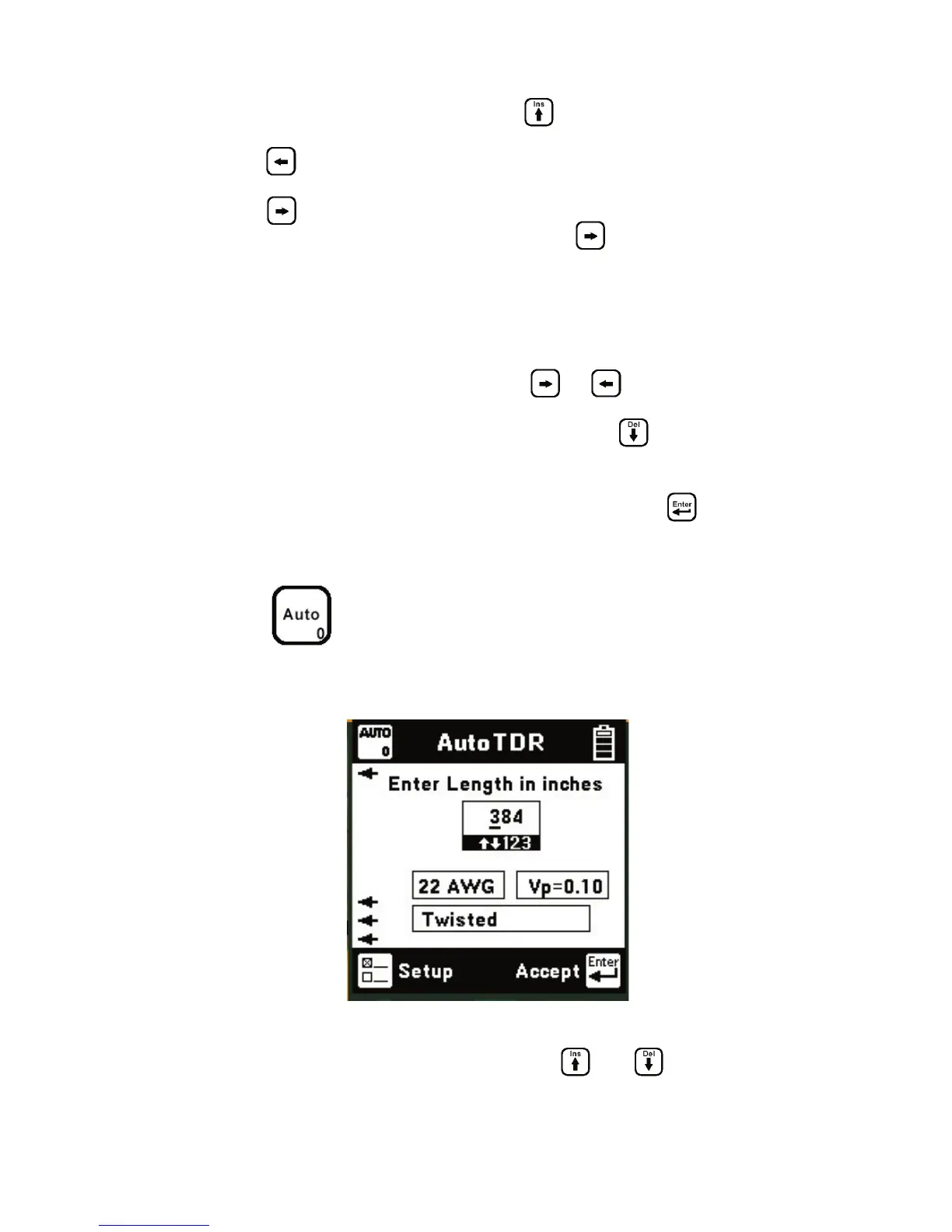3M
™
Advanced Systems Tester 900AST Series
51
sequence ‘ABC2’), press the arrow to insert
multiple spaces to the left of the cursor. Use the
arrow to position the cursor under the first
space and enter the first character, and then use the
arrow to move the cursor under the next space.
Insert the next character and use the
cursor
again to position the cursor to the next position.
Continue entering numbers or letters in this manner
until all have been entered. If you enter more than
12 characters, the first entered character will be
discarded. To change or delete any of the characters
that have been entered, use the or key to
move the cursor under the letter to be changed or
deleted. To delete the character, press the
key.
To change the character, press the key of the new
character once (for a number) or several times (for a
letter). Once the ID has been entered, press the
key to save the current TDR trace information.
Auto TDR
Use the Auto TDR function to have the 900AST
tester analyze and interpret a TDR trace.
The Auto TDR function requires information about
the circuit being analyzed. Use the and keys
and the Blue numeric keys to enter the length of
cable to analyze. If you suspect a fault at a particular
location, enter a value longer than the distance to the
suspected fault in order to guarantee that the fault
