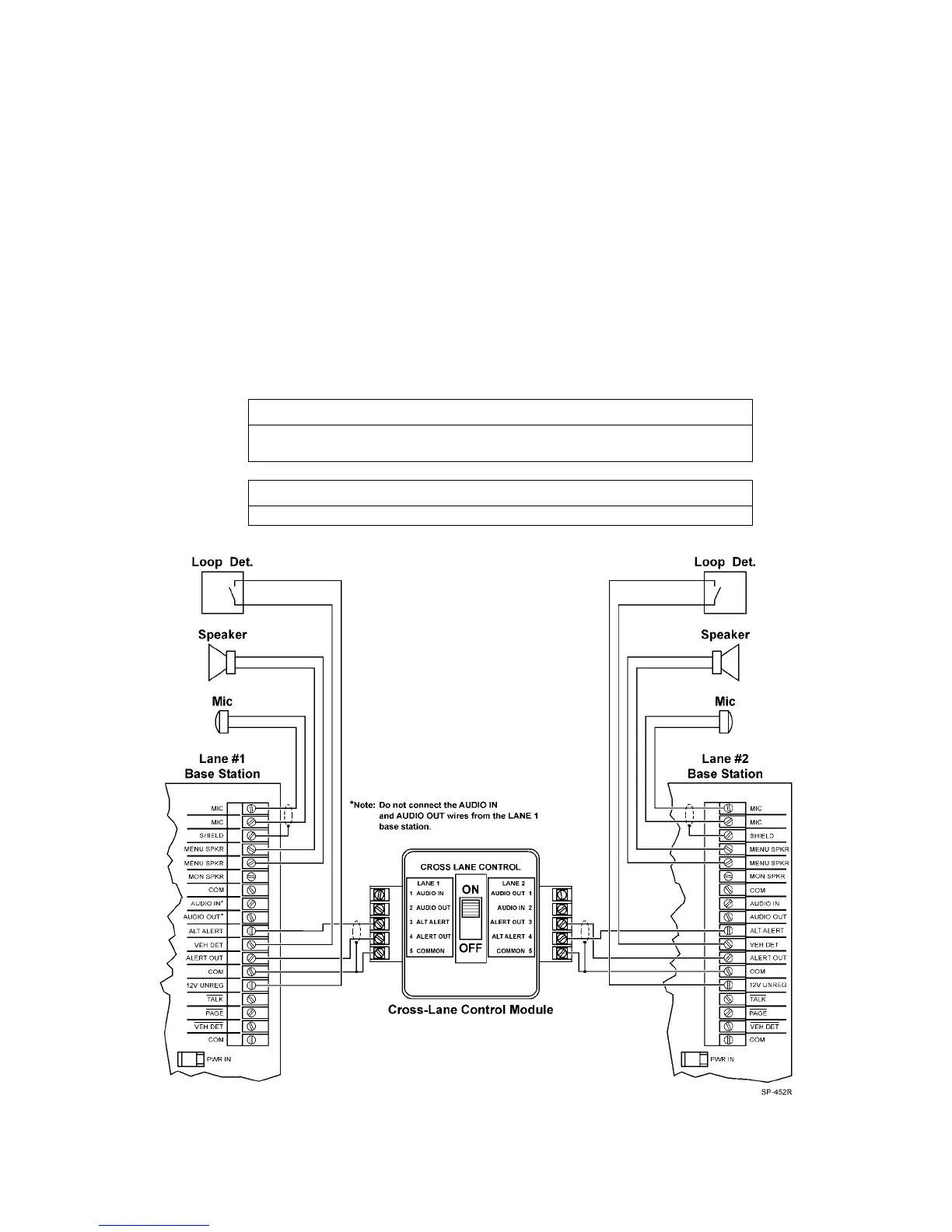11
Wiring the System:
1. Use the applicable screws/fasteners and mount the Cross-Lane Module to the wall in a convenient location next to one of
the base stations.
Note
To ensure access to the switch on the Cross-Lane Module, locate the module near one of
the base stations.
2. Run a length of two-conductor 20 AWG twisted pair shielded audio cable between the Cross-Lane Module and the
nearest base station.
3. Run a length of two-conductor 20 AWG twisted pair shielded audio cable between the Cross-Lane Module and the other
base station.
4. Connect the cables from the module to the base stations as shown in Figure 1.
Important!
Both Base stations must be set to the same channel number and different
lane numbers.
Important!
For proper operation, the base stations must be at least 25 feet apart.
Figure 11